Shipedge Improvements
We are sending you this email to let you know that Shipedge is rolling out some updates, and fixes tonight 10PM EST before the holiday rush. The Xenvio server will be upgraded to double the shipping labels processing speed. We are also introducing some aesthetic improvements and a few fixes.
Please reach out with any questions, comments, or issues with the new updates.
New Login Page
Aesthetic changes have been made to the login page, you can now choose the warehouse logo and also have a customizable background.
New Packing List Design
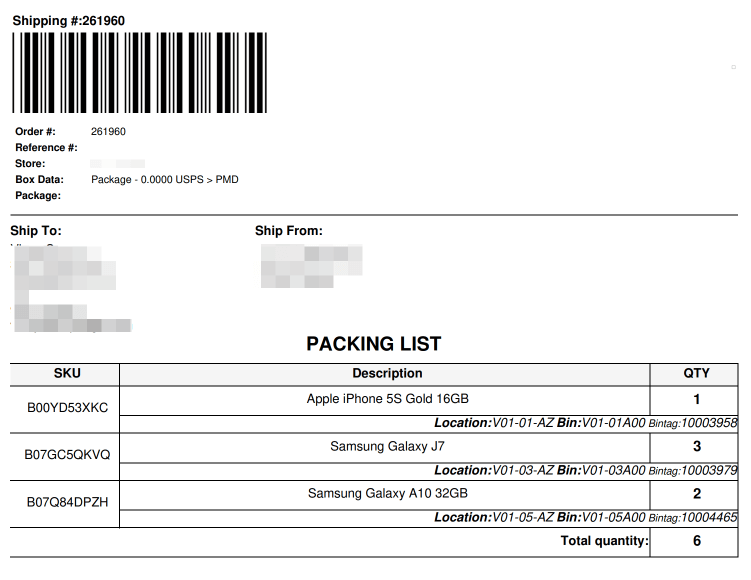
UPC Label
To meet many Retailers’s requirements, the UPC field can now be printed in UPC-A barcode format on 3×1(in) and 1.5×1(in) labels.
X3
We are introducing Xenvio X3 on this release: X3 is a new label server architecture and processing engine to provide a boost in speed. Many fixes and minor improvements to workflow, including warnings to prevent double printing of labels. Additionally, you will see a new Shipping Labels Log (beta) view that includes the ability to filter and print batches, bulk void with and without revert to pending functions. Note: Close carrier is not available for all carriers.
Shipedge App: WMS PRO Updates
This upgrade includes many fixes and improvements. However, it is recommended that an experience user starts experimenting with this version before rolling it out to all your pickers. Thereby, we have made this new version available in beta. In this way you can choose which devices to roll out before updating all your customers. To start using this version, please subscribe to beta program. Here are the steps in case you are not familiar with this Google play store feature:
https://shipedge.fleeq.io/l/8i58btztos-q07xyuj3op
Summary of updates:
For all users
Can do the following actions, recount, move, swap and replenishments
Project Clock View
Created a new project button
Assign User button
Add a description of the project
Add the number of hours to complete project
Add due date to complete project
Link to edit
Filters on each column
Column for Log Time
Feature to display all of the columns of the LogProject
Show the listing of all projects
Search filters for all the projects
Display of the list of projects and time invested in each project, based on days, week, etc.
New Pick & Pack Workflows
Shipedge understands that not all customers operate in the same way. So we now offer different ways to load orders into the device with the ability to limit the number of orders a picker can handle. These new workflows effectively provide 27 workflow combinations inside the same pick & pack app. Simply choose the best workflow for each project.
Load Orders
Orders can be assigned from the Processing View and also from the new Shipping interface. We included an easy way to see which orders have already been assigned and a Dashboard to see the pickers workload in real-time. A manager can quickly decide who needs more work and the performance of each team member.
Load Products
This feature is especially useful for distribution. You can scan a product and Shipedge will load all the orders with that product. Imagine you have a certain product that needs to be distributed to 20 stores. Simply let Shipedge AI recommend quantities to send based on the velocity of sales. User scans the product and then walks around the warehouse dropping the product to be shipped to each store.
Pick all the units required to fulfill orders with that particular product
(best for distribution where the same product goes to fixed positions or orders)
Products pick in the area to fill complete orders only
(all products required to ship the order is in the selected area, one item orders, etc )
Zone Picking
You can now load all orders from an area:
Enter all or a few first characters of a warehouse Locations and the device will load all the order with products that need to be picked in that area/zone. You can now distribute picking of big orders among several pickers. Each in charge of certain areas of the warehouse. This is ideal for areas that require a forklift or other special picking tools.
Products picks in the area to fill partial or complete orders (best for batch picking into a staging area).
Products picks in the area to fill complete orders only (all products required to ship the order is in the selected area, one item orders, etc ).
Picker Capacity
All order loading activities are now available for partial and complete orders.
Pickers can set a maximum capacity of orders or trays in their cart. The feature allows the user to avoid overloading their cart.
Improved Pick and Pack (P&P) and Quality Control (QC)
Improved workflows and order loading speed.
Improved alerts to avoid quantity overages.
Smoother interaction for updating packaging materials used in each order. A list of all the packaging materials can be printed from the WMS. Simply scan that PackID during P&P or QC and the package will be updated.
Alerts when the device identifies more than one user working in the same order.
Status “Picked” and “Done” of the order/product preference among the other requests.
Packing List reading with the option to fetch orders loaded by another user. If the other user hasn’t started picking the order he/she will receive an alert and the order will be removed from the pending items list.
Labels Out Verify
Load printed / shipped orders
Fixed labels out verify, if there is no listing, it no longer allows scanning



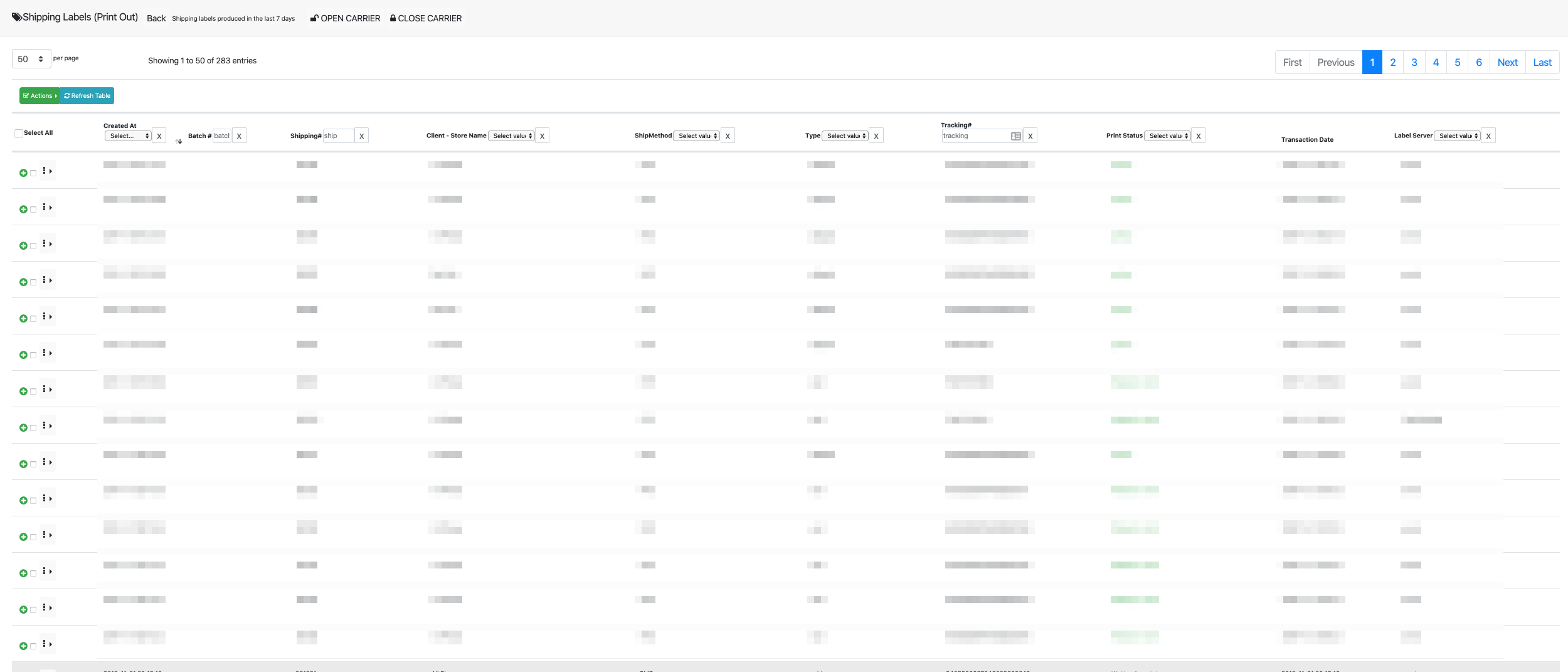
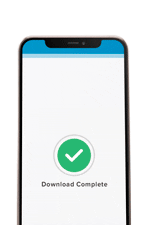

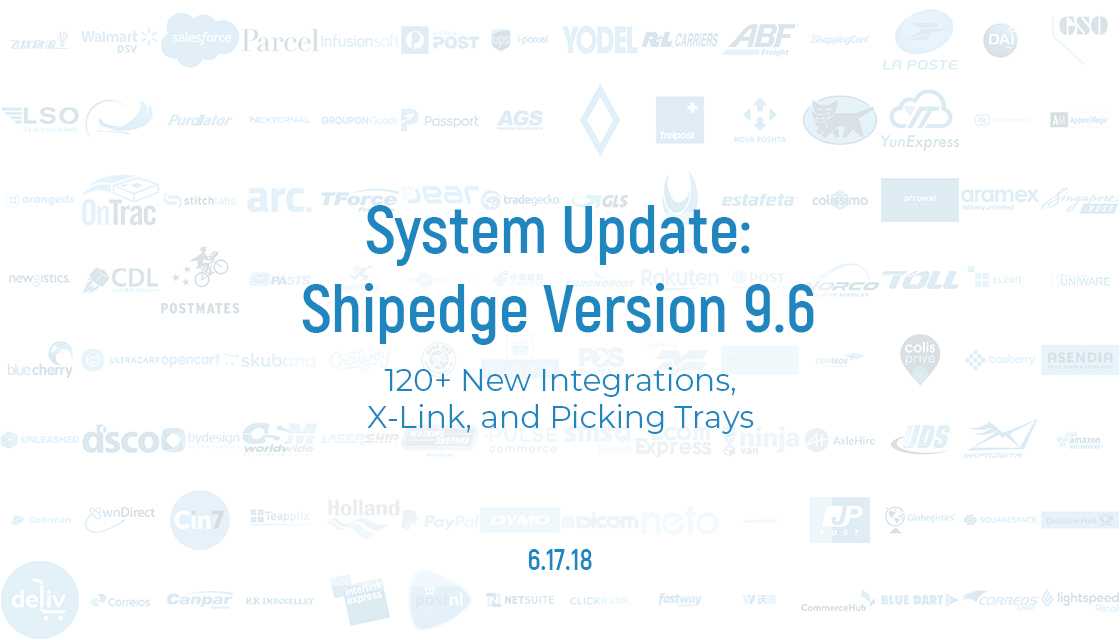
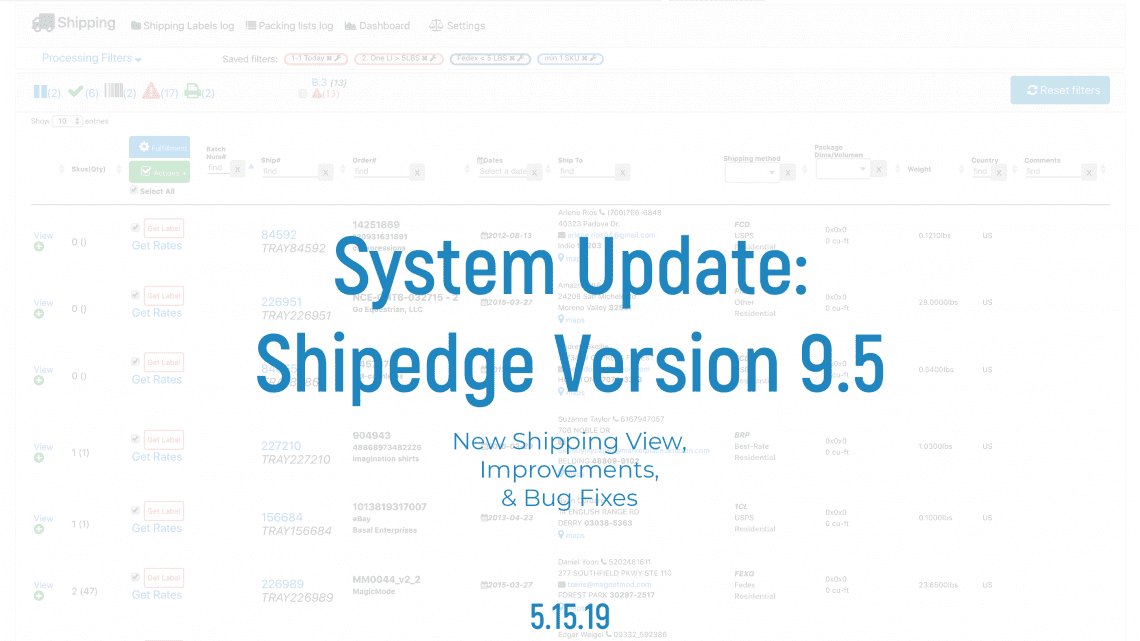


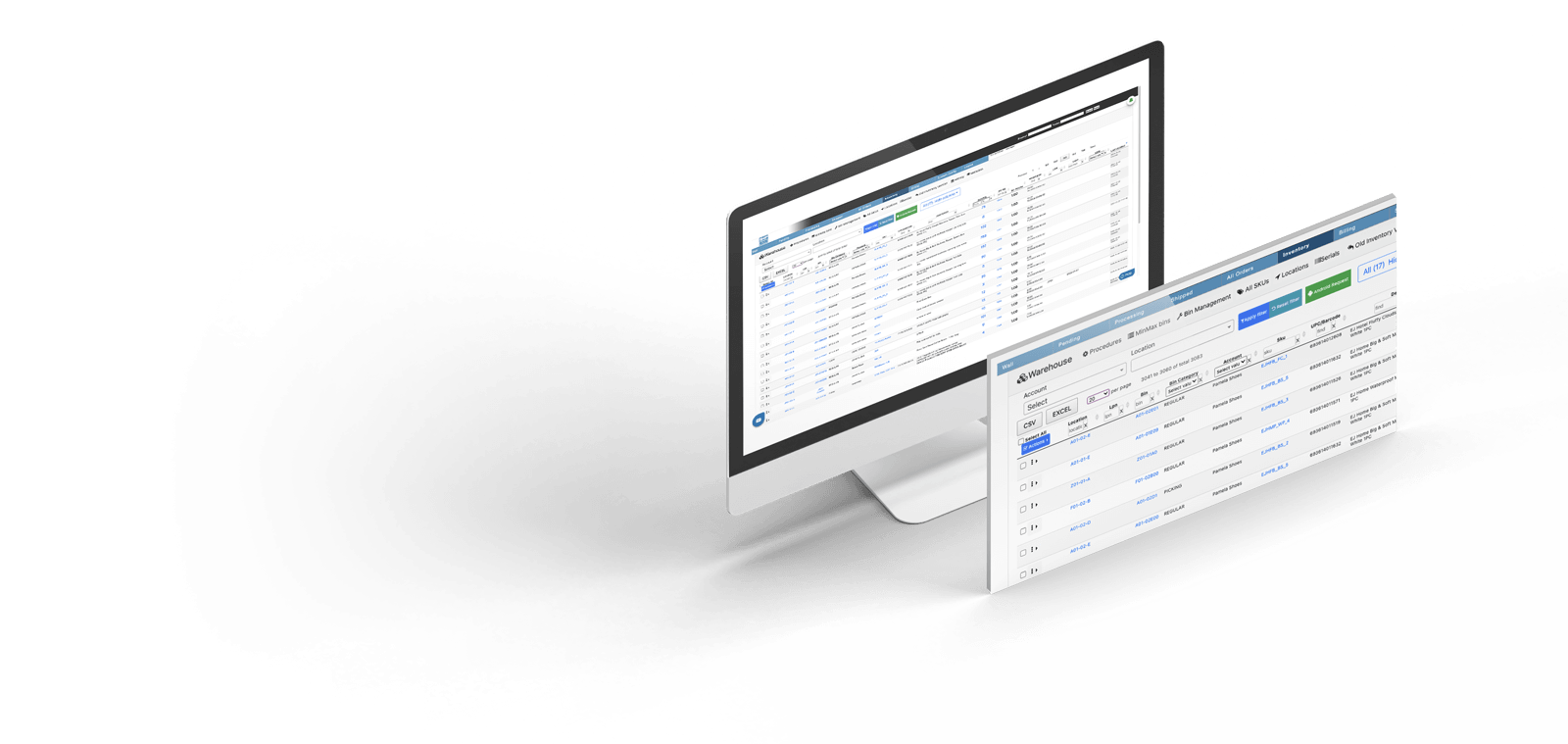
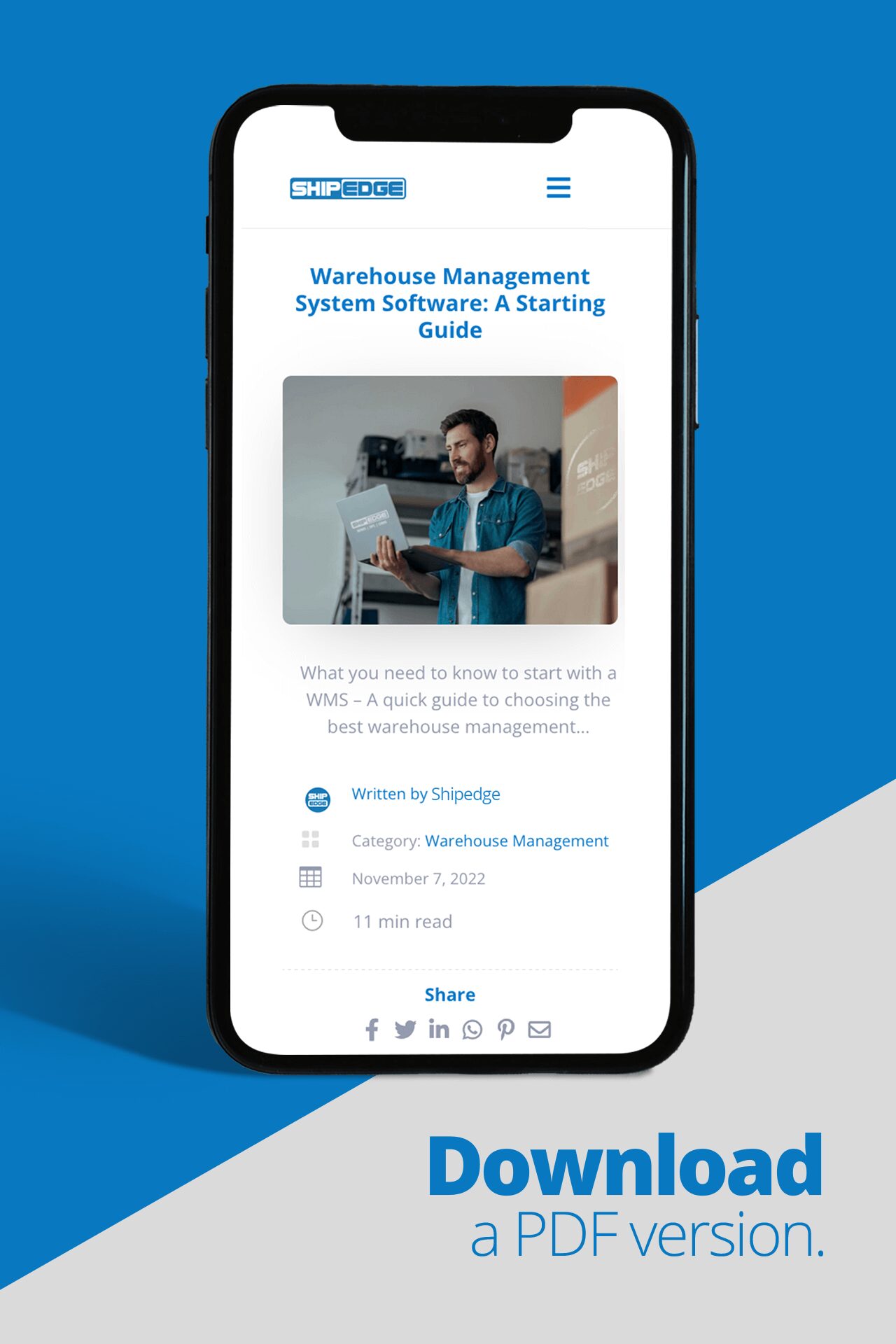
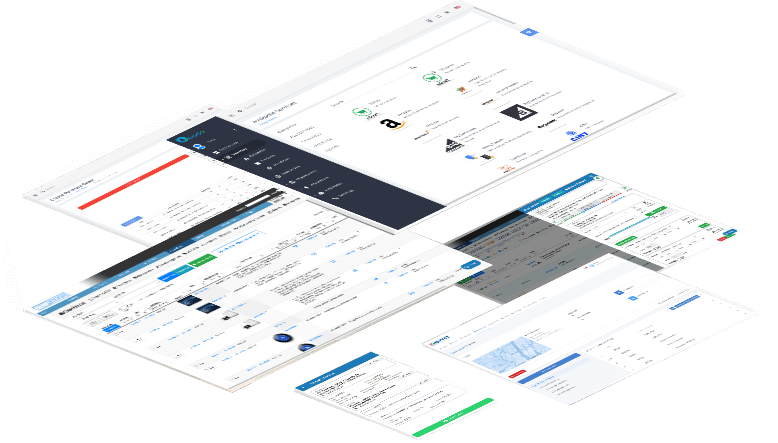
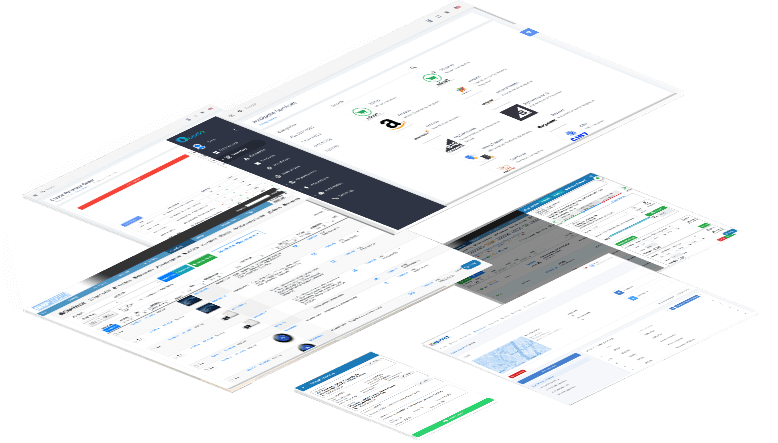
0 Comments