Release Notes
Note: You will need to clear your browser cache to see some of the improvements. The WMS is optimized to work in Chrome.
WMS Updates
- WMS Inventory is now replaced by the new Warehouse view.
- We have added all the access buttons from Inventory to this new view
- New Button to filter the prints requested by Android
- Flow bins are shown by default
- New History View with filters for all the bins and locations in the warehouse
- History data will start populating as soon as your server is updated
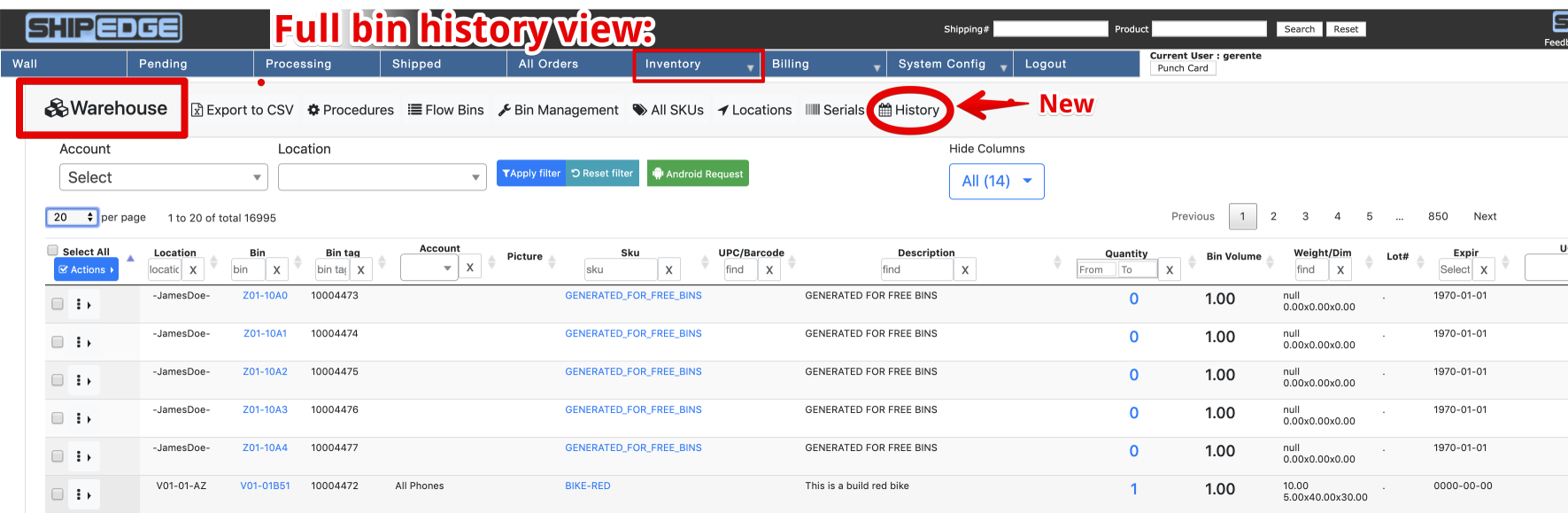
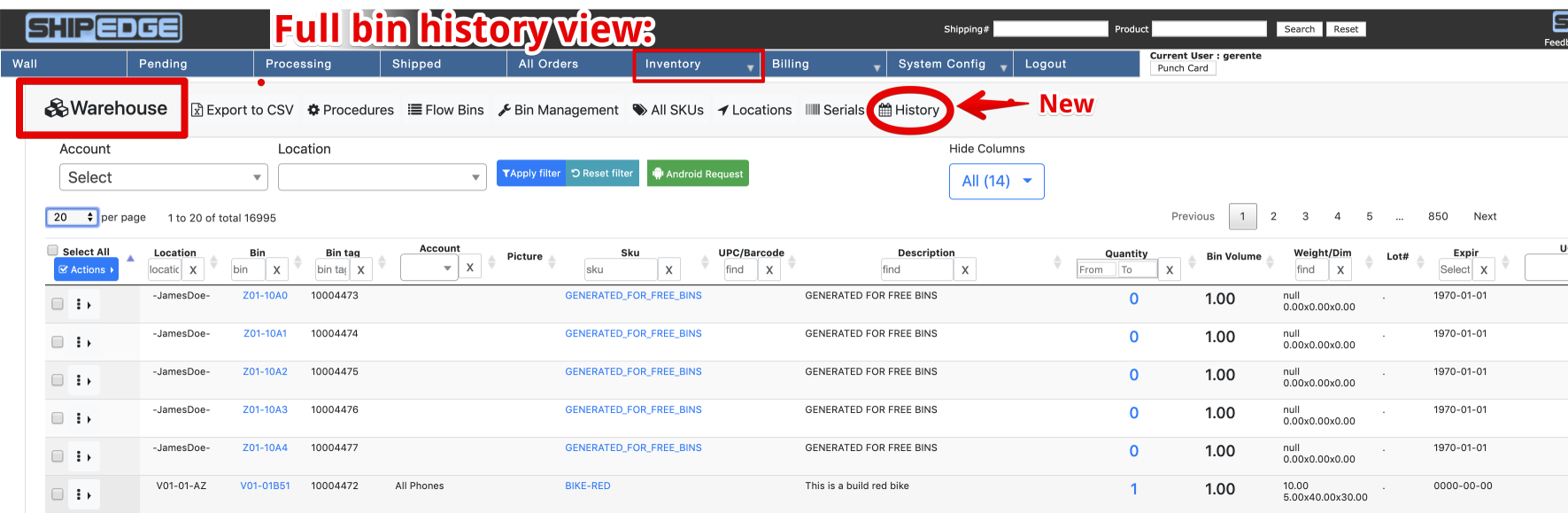
- Return Labels by default
- Main OMS user can now automate “Insert Return Labels” for all orders entered into Shipedge. Any order getting into Shipedge will have that option turned on. Users can turn off the return label by editing an order.
- WMS Manufacturing View
- Now shows production Finished Good instead of showing a record per order
- Fixes of various glitches for efficient production
- Fixing the Missing Components Reports covering Pull/Backorder orders.
- Orders:
- Divide Order presentation of SKUs in split orders has been optimized
- Revert to pending has been fixed
- Pending button: “Get New Orders” will get orders from all integrations at the same time.
- Shipping View
- Major improvements in workflow and interface
- Fixes: Bulk Edit and Filters
- Xenvio has been improved to support 40 new carriers
- UPS Mail Innovations now supports cost centers
- Shipping and Filters for multi-piece orders (aka MULTIBOX) [beta]
- Improved notifications for batch labels
- Improve notifications avoiding screen refresh
- Improved Multi-user operations
- Improved getting labels in batches
- Faster get rates
- New searchable column to show the Skus
- Filter by maximum number of Skus.
- Easier assignations of orders to app users with filters and imported dashboard
- Estimated shipping rate will prepopulate and appear in the side panel of all orders [beta]
[Beta] features above might not be available on all warehouses. If you wish to be an early adopter, please talk to your account rep or anyone in our support team.
OMS Updates
New Order
- Users can now select which Hurt items to include in the order…
- New Tab to select the HURT SKUs when creating orders. Pending to processing considering SKUs HURT
- Quickly create a Pick Order
- Create an order with the Warehouse address
- Very useful when the owner or a third party wants to pick up an order. Third parties include Carriers/Curriers, LTL/Trucks, consumers, etc…
- Simplified Upload Products
- In order to expedite the onboarding of new customers, creating new SKUs will only require the SKU code and a description. NOTE: If the SKU does not match the channel Sku, the user will need to create a synset (alias)
Xenvio Updates
- Return Labels
- Return Label address takes into account new warehouse edits if there is an outbound order.
- Integration with EasyPost for outbound and return labels
- Rate shop speed improvement plus support for EasyPost and AmazonPrime Labels
- New RateChart (negotiated rates) for all methods by zone and minimum charge.
- Filter to for Best Rate Codes
- Improved upload zones workflow
- Replace Error 500 on data validation issues such as required fields
Integrations Updates
- General
- Improvements to the Channel Automation OMS View
- Fixing queries in Orders in Error OMS view
- Improvement on Inventory sync
- all integrations
- ChannelAdvisor
- Update integration to support the latest version
- Update integration to support the latest version
- Etsy
- Update integration to support the latest version
- Shopify integration
- Carrier names, Tracking URLs and notifications
- Retrieve an inventory file that can be easily uploaded into Shipedge.
- Orders by FTP
- Optional fields have been added to FTP mapping
- EDI improvements
- Generic 850 (PO), 855 (PO ACK), 856 document and labels (ASN), 810 (Invoice) and 846 (Inventory Inquiry).
- Translators between X12, Edifact and Tardaoms.
Android Updates
New Pick & Pack Workflows
Shipedge understands that not all customers operate in the same way. So we now offer different ways to load orders into the device with the ability to limit the number of orders a picker can handle. These new workflows effectively provide 27 workflows inside the same pick & pack app. Simply choose the best workflow for each project.
- Load Orders
- Orders can be assigned from the Processing View and also from the new Shipping interface. We included an easy way to see which orders have already been assigned and a Dashboard to see the pickers workload in real-time. A manager can quickly decide who needs more work and the performance of each team member.
- Load Products
- This feature is especially useful for distribution. You can scan a product and Shipedge will load all the orders with that product. Imagine you have certain product that needs to be distributed to 20 stores. Simply let Shipedge AI recommend quantities to send based on the velocity of sales. User scans the product and then walks around the warehouse dropping the product to be shipped to each store.
- Zone Picking
- You can now load all orders from an area: (link with fleeq instructions)Enter all or a few first characters of a warehouse Locations and the device will load all the order with products that need to be picked in that area/zone. You can now distribute picking of big orders among several pickers. Each in charge of certain areas of the warehouse. This is ideal for areas that require a forklift or other special picking tools.
- Picker Capacity
- Pickers using picking-carts can usually handle a limited number of orders in separate Trays. The feature allows the user to avoid overloading your cart.
- Improved Pick and Pack (P&P) and Quality Control (QC)
- Improved workflows and order loading speed.
- Improved alerts to avoid quantity overages, etc.
- Smoother interaction for updating packaging materials used in each order. A list of all the packaging materials can be printed from the WMS. Simply scan that PackID during P&P or QC and the package will be updated.
- Alerts when the device identifies more than one user working in the same order.
- Status “Picked” and “Done” of the order/product preference among the other requests.
- Packing List reading with the option to fetch orders loaded by another user. If the other user hasn’t started picking the order he/she will receive an alert and the order will be removed from the pending items list.
Additional Notes
Soon to be deprecated features and views:
- WooCommerce version 2.1 and below will be deprecated. You will need to migrate any customer currently using this integration to the new WooCommerce REST API.
- WMS Inventory bin list. The inventory warehouse view is faster and customizable.
- WMS Orders processing view. All the features are now in the shipping view.
- OMS Data download page has been replaced by Standard Reports under the Reports tab.
- Dymo print buttons will be replaced by new Print buttons in PDF that can use Zebra, Dymo or any printer supporting pdfs.


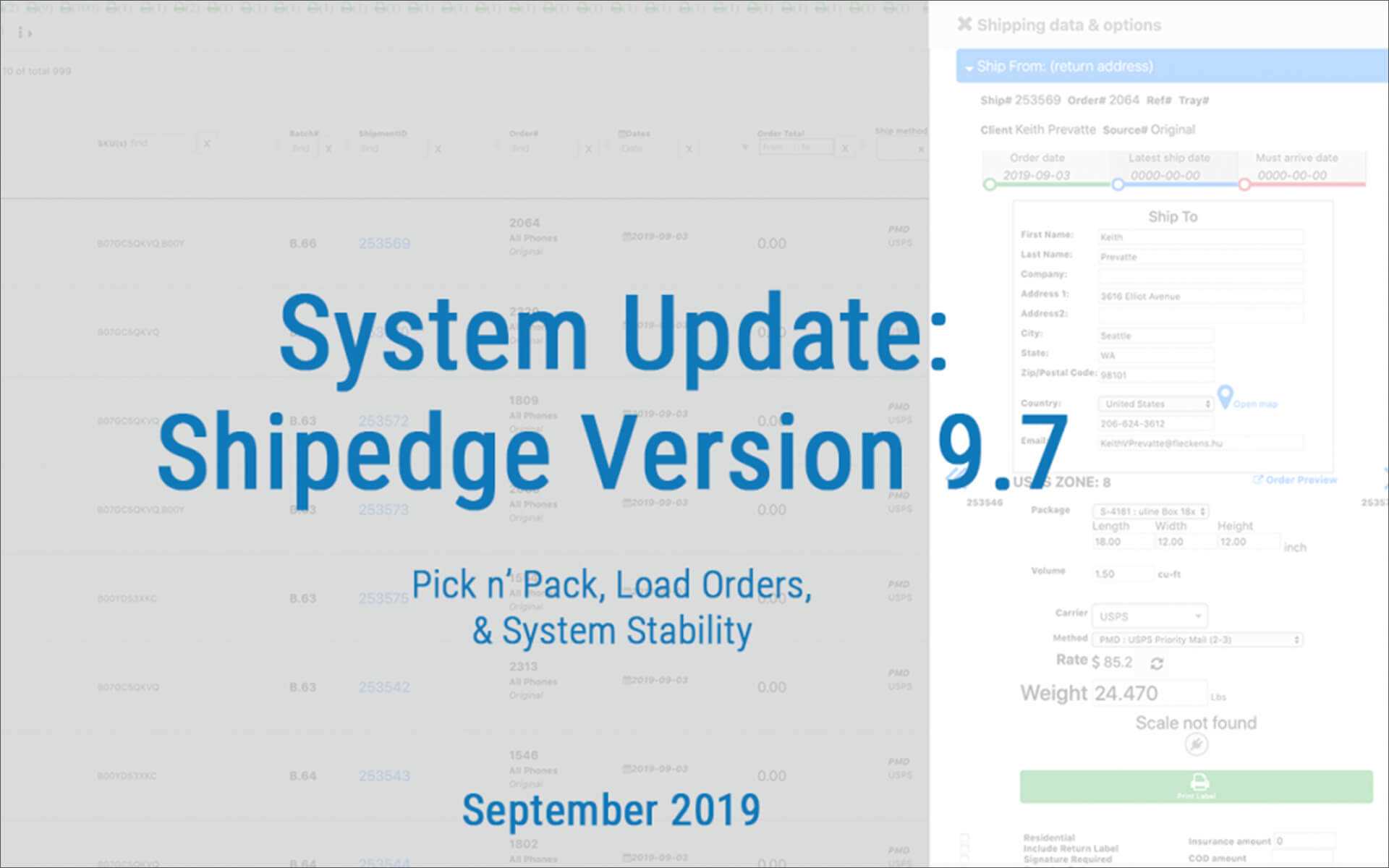
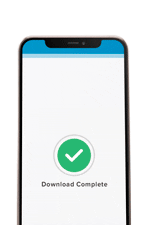

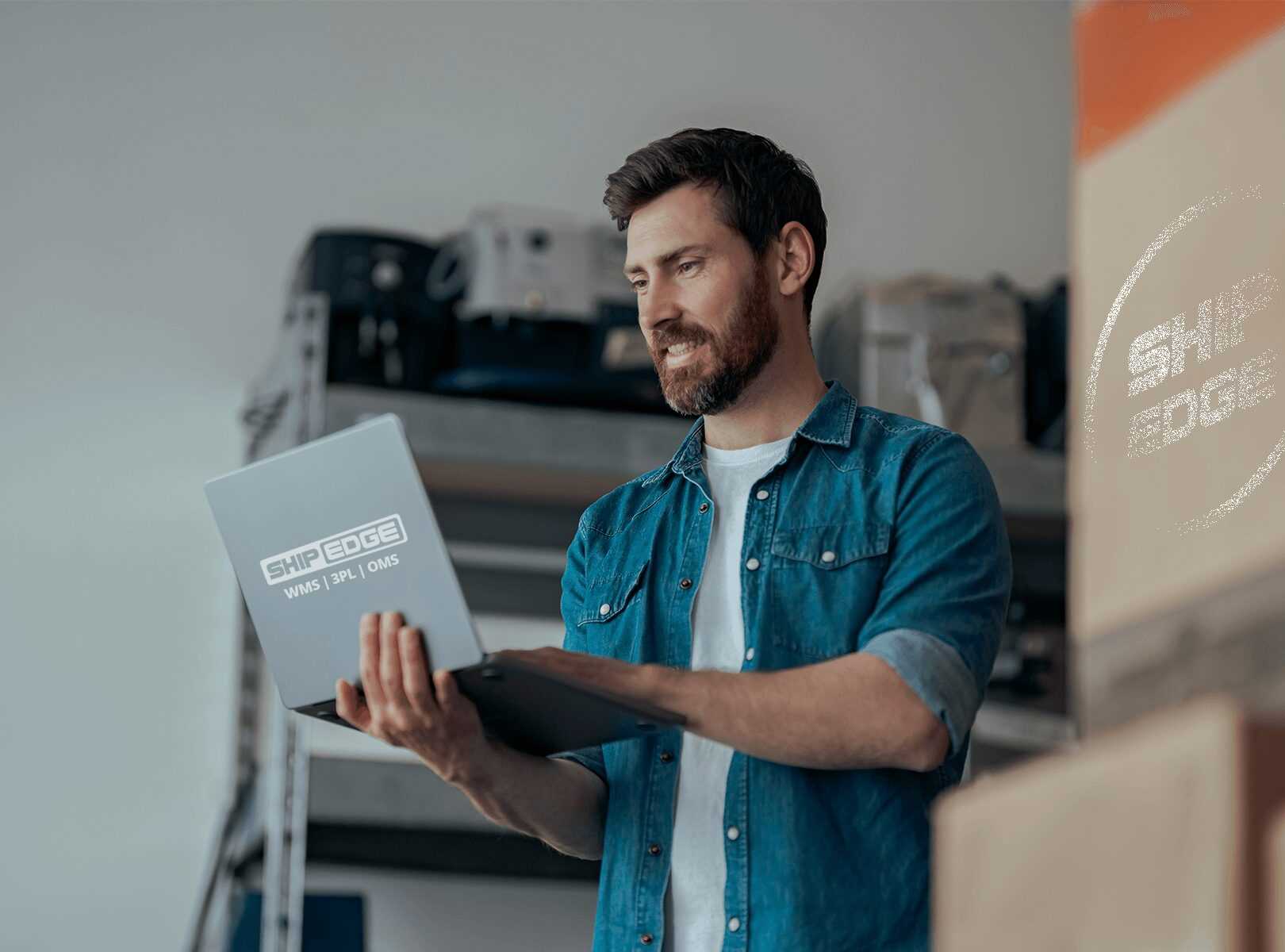


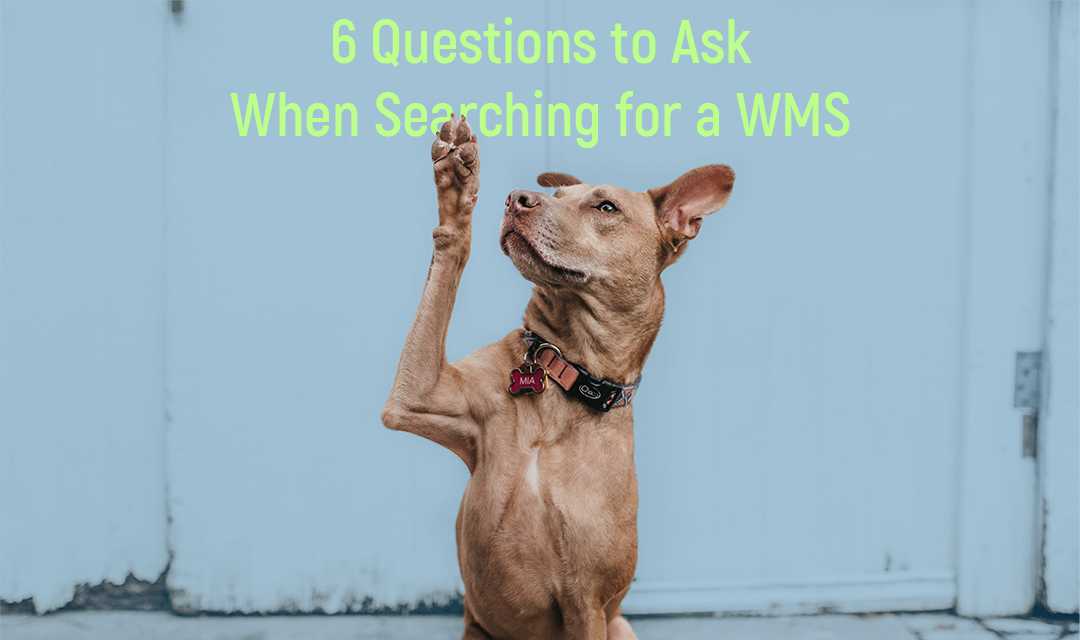
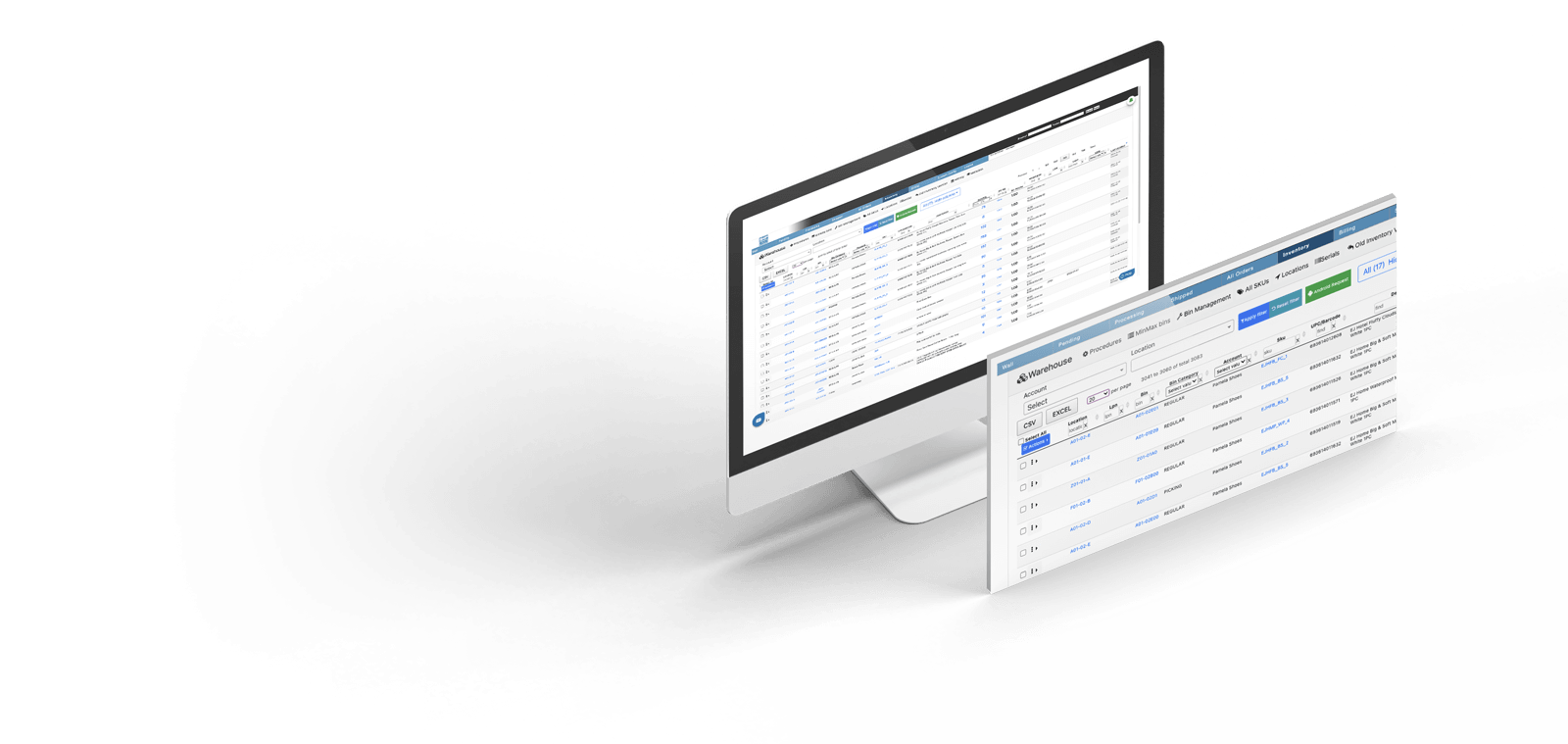
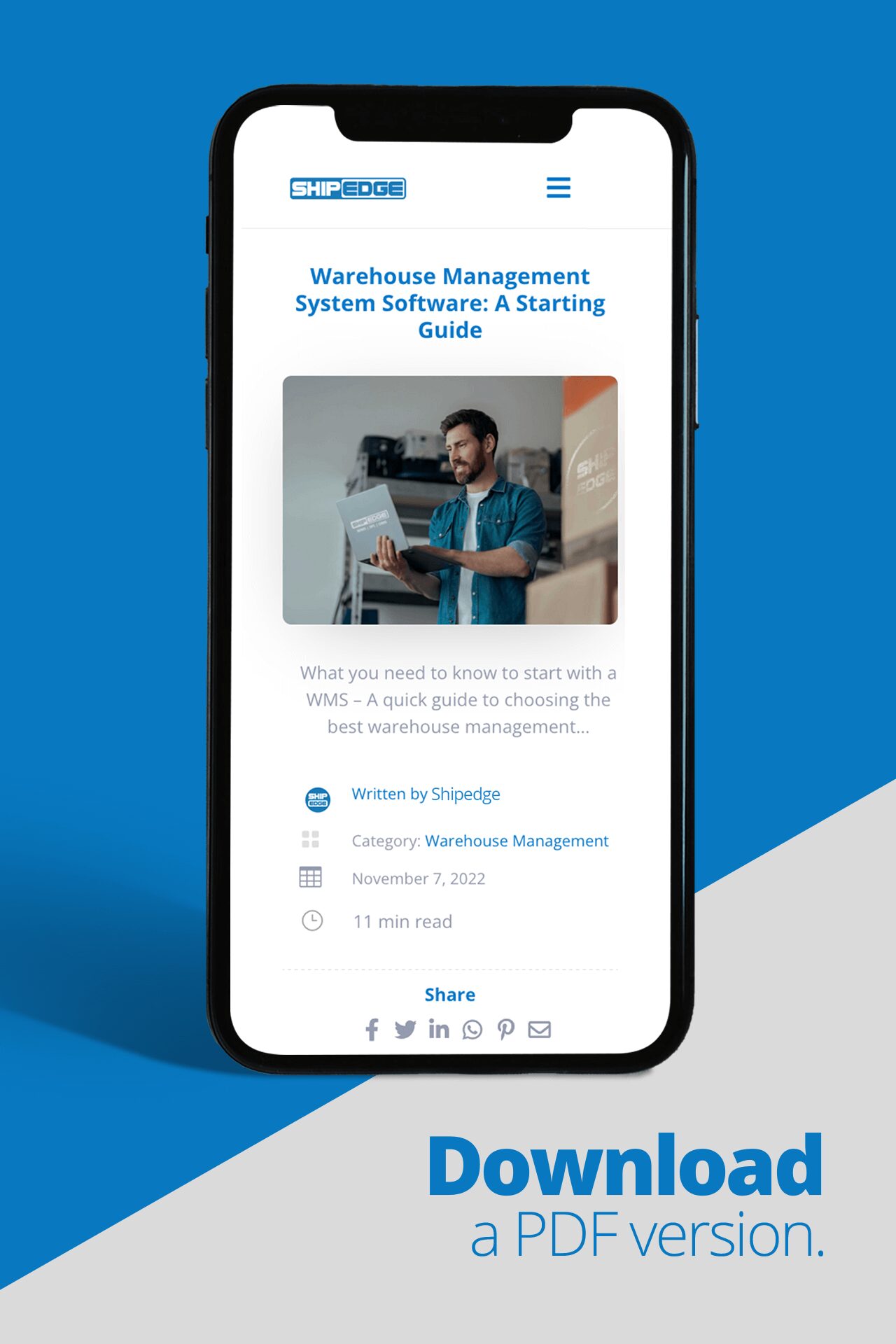
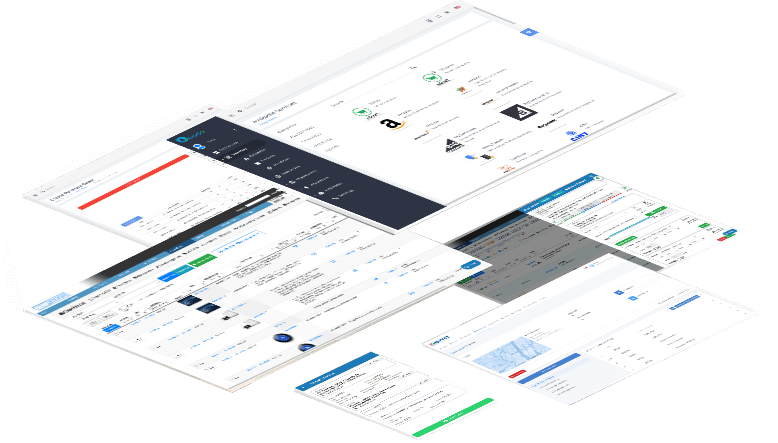
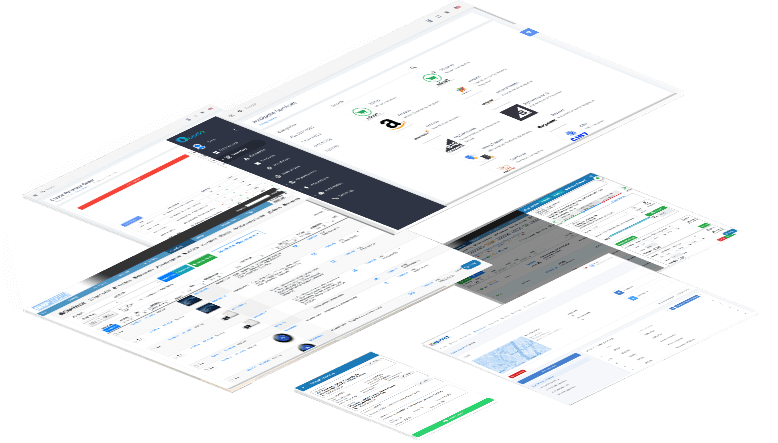
0 Comments