Whatever you need to do in WooCommerce, there’s a plugin for that.
During the last couple of years, we’ve done a number of integrations for our clients with various kinds of WordPress eCommerce carts. WooCommerce was by far the most popular choice. Shipedge has been fully integrated with WooCommerce for a while now so we have learned many things about this simple but powerful shopping cart. Based on this experience and because everybody loves plugins, we’ve made a list of 10 WordPress plugins that on top of WooCommerce will really make your eCommerce store shine. Let’s take a closer look at them, shall we?
WooCommerce–for those of you not already in the know–is a nifty WordPress plugin that allows you to transform your WP site into a fully-fledged eCommerce store. There are plenty of other shopping cart plugins out there, but one of the things that makes WooCommerce so great (besides its customizaility and the strength of its software) is the plugins that go with it.
1) Social Login:
Almost everybody uses social media these days, and everybody appreciates a website that’s easy to use. Why not make things even easier on your customers and let them log into your website through their social media account? This plugin allows users to log in and check out with the standard social networks like Facebook, Twitter and Google, but you can also set up Yahoo, LinkedIn, and Foursquare, among others.
Behind the scenes, the Social Login plugin is very easy to use–all you need to do is insert a shortcode on any page on your site to set up your social media buttons. A handy pie graph generator shows you exactly which social media platforms your customers are registering through so you know where to focus your marketing efforts. After all, if a bunch of people are logging in through Foursquare, it might be time to step up your advertising on that platform, right?
You can grab the Social Login plugin from Code Canyon for $28 here.
2) WooCommerce SEO:
If you’d like to beef up the SEO of your WooCommerce store, check out this plugin. After all, you might sell the best things ever, but if no one can find your store, you’re not going to have many sales, are you? This plugin offers a number of ways to boost your site’s search engine standings, like custom page titles and meta descriptions and keyword-rich URLs.
Here’s another great feature of the WooCommerce SEO plugin: improved breadcrumbs. By default, WooCommerce’s breadcrumbs only shows category names–not the filters your customers used to get to that point. This plugin replaces the standard breadcrumbs so that they show what filters your users have selected and the order in which they selected them. That way, if they want to get back to the last thing they looked at, it’s super simple.
Get the WooCommerce SEO plugin here from Code Canyon for $18.
3) Product Countdown:
You know what gets people excited about something? Countdowns. Think about it: It worked for Lost, the space shuttle launches, and New Year’s. Why not put countdowns to use for your products? With the Product Countdown plugin, you can set up a temporary sale with a countdown to show how long it’s going to last.
Because there’s a big difference between reading that a sale is going to last until the end of the month and actually seeing how many hours are left in that sale. Knowing you only have so long before the price of an item will increase creates a scarcity mentality in your customers, encouraging them to buy now while the price is still low.
Code Canyon has the Product Countdown plugin for $15 at this link.
4) Social Coupon:
Speaking of lowered prices, everybody likes coupons, right? Of course they do–almost as much as they love social media. Luckily for them, there’s the Social Coupon plugin for WooCommerce. The plugin is also a great deal for you too, of course. Here’s how it works:
You add a social coupon button to a certain page in your store (like the product page, cart page, and/or checkout page), and if your customer completes a social action–i.e. a Like, Share, or Tweet–a WooCommerce coupon gets applied to your customer’s cart. If you’re a WooCommerce pro, you’ll already know that WooCommerce has an integrated coupon system, and that’s one of the things that makes this plugin so great: it easily connects to that preexisting system.
It also scales well on mobile devices. (And we all know how often people use social media on their smart phones.)
For only $22, you can get the Social Coupon plugin from Code Canyon here.
5) WooThumbs:
If you sell clothing, or any other product that has a few different kinds, you’ll love this plugin from Code Canyon (which you can pick up for $17 here). Your customers expect to see good pictures of your products to get an understanding of what it is they’re buying from you, but there’s a difference between what a shirt (for example) looks like when it’s on a table versus on a person. Enter this plugin.
With the Multiple Thumbnails per Image Variation plugin (AKA WooThumbs), you can insert thumbnails for each variation of your main product image. If your hoodie comes in red, white, and blue, and you want to show the front, back, and what the hoodie looks like on a person for each color, this plugin lets you do that.
Once a customer has made their selection, the image changes as well, so they know just what it is they’re buying from you. The plugin also lets you drop-and-drag thumbnails, is very customizable, and features a built-in zoom so people can really see the fine details of your products.
6) Smart Currency Converter:
Your product (or service) is awesome, and everyone around the world deserves to have or use it. Here’s the thing though: Not everyone uses the same currency. Crazy, right? But there is some good news. If your WooCommerce site uses the Smart Currency Converter, your customers won’t have to worry about doing any tricky conversions. (Plus, they’ll feel all warm and fuzzy inside once they see their unit of currency is represented.)
The Smart Currency Converter plugin works in one of two ways. First, you can set it up so that when a user hovers their mouse over a price, a little tooltip will pop up and show them the converted price. Or, if you like, you can have the plugin convert all prices automatically for you. The plugin gets its conversion rates from Yahoo Finance, so they’re always accurate and up-to-date, and it autodetects the user’s location to figure out the appropriate currency.
Not only that, but users can switch between currencies if they’d like. The plugin offers a number of themes and animations; it’s mobile-friendly (which is very important these days); and it supports over a hundred different currencies. What’s not to love?
You can get it here from Code Canyon for $15 (which is £9.34, in case you’re curious…)
7) Multi-step Checkout
Once your customer gets into the checkout portion of their visit to your site, you’ve almost–but not quite yet–made a sale. And if the customer gets bored or distracted during the checkout process, you might lose them. Even if you do make a sale, if the customer didn’t like the checkout process, they might not come back, robbing you of future sales.
That’s why Kole_Roy at Code Canyon came up with the Multi-step Checkout plugin (which you can get here for $18). It splits the default WooCommerce checkout process into four steps: Billing, Shipping, Order Information, and Payment info. The plugin can help make any eCommerce site look clean and professional.
The Multi-step Checkout plugin comes with multiple styles and lots of options so that it fits seamlessly with your theme, and it’s fully customizable.
8) MailChimp Subscribe Button:
This next plugin is pretty simple, but if you use Mail Chimp for your email marketing needs, it can be really powerful. Essentially, the MailChimp Subscribe Button plugin is exactly that: a checkbox that your users can click on at checkout that gets you their first name, last name, and email address.
All you need to do is head to the part of your WooCommerce store that deals with emails, and enter your MailChimp API key in one of the new fields that show up there. Once you’ve done so, any customers who choose to opt-in to receiving emails from you will automatically get added to one of your MailChimp email lists.
It’s that simple. You can get the MailChimp Subscribe button from Code Canyon here for $15.
9) Sponsor a Friend:
Similar to the 4th entry on our list, this next plugin allows your customers to get discounts by sharing your product or service with others. You get new customers, your current customers get discounts, and new people get to shop with you. It’s a win-win-win. After all, reports have shown that we trust recommendations from our peers more than from any other sort.
So sure, marketing efforts like MailChimp are an effective means of connecting with you customers, but if you can get your customers to reach out to others on your behalf, you increase your odds of not only making a sale, but also increasing your client list.
The Sponsor a Friend plugin allows your customers to refer a friend to you, filling in the friend’s name and email address. So long as that address isn’t in your active customers database, the friend gets a coupon from you (that can either be a fixed amount or a percentage). If they use that coupon, the referrer gets a coupon for themselves as a reward.
You can get the plugin here for $17.
10) Customer Relationship Manager:
Your customers are the most important part of your business. (Because, really, without them, you wouldn’t have a business at all.) So a plugin that allows you to keep track of them all from your WooCommerce store would be pretty handy, wouldn’t it? And that’s why actuality extensions created the Customer Relationship Manager (which you can find here here for $33).
Sure, there are services out there that do something similar–Pipeline Deals, for example–but the great thing about the Customer Relationship Manager plugin is that it connects directly to your WooCommerce store so you can keep all your information about customers, leads, and the like in one place.
The plugin allows you to add information about your customers, like their email, phone number, and social media. Once their data is in the system, you can easily give them a call, send them an email, or place an order for them. Filters and groups allow you to organize your customers however you like, allowing you to boost your efficiency. (No more having to hunt through a big list to find specific customers.) All in all, it’s pretty great.
Know a plugin we should try out? Or maybe your favorite wasn’t on our list? Be sure to let us know in the comments below, or on Twitter @Shipedge.



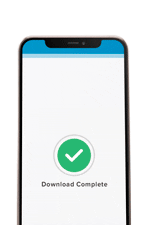

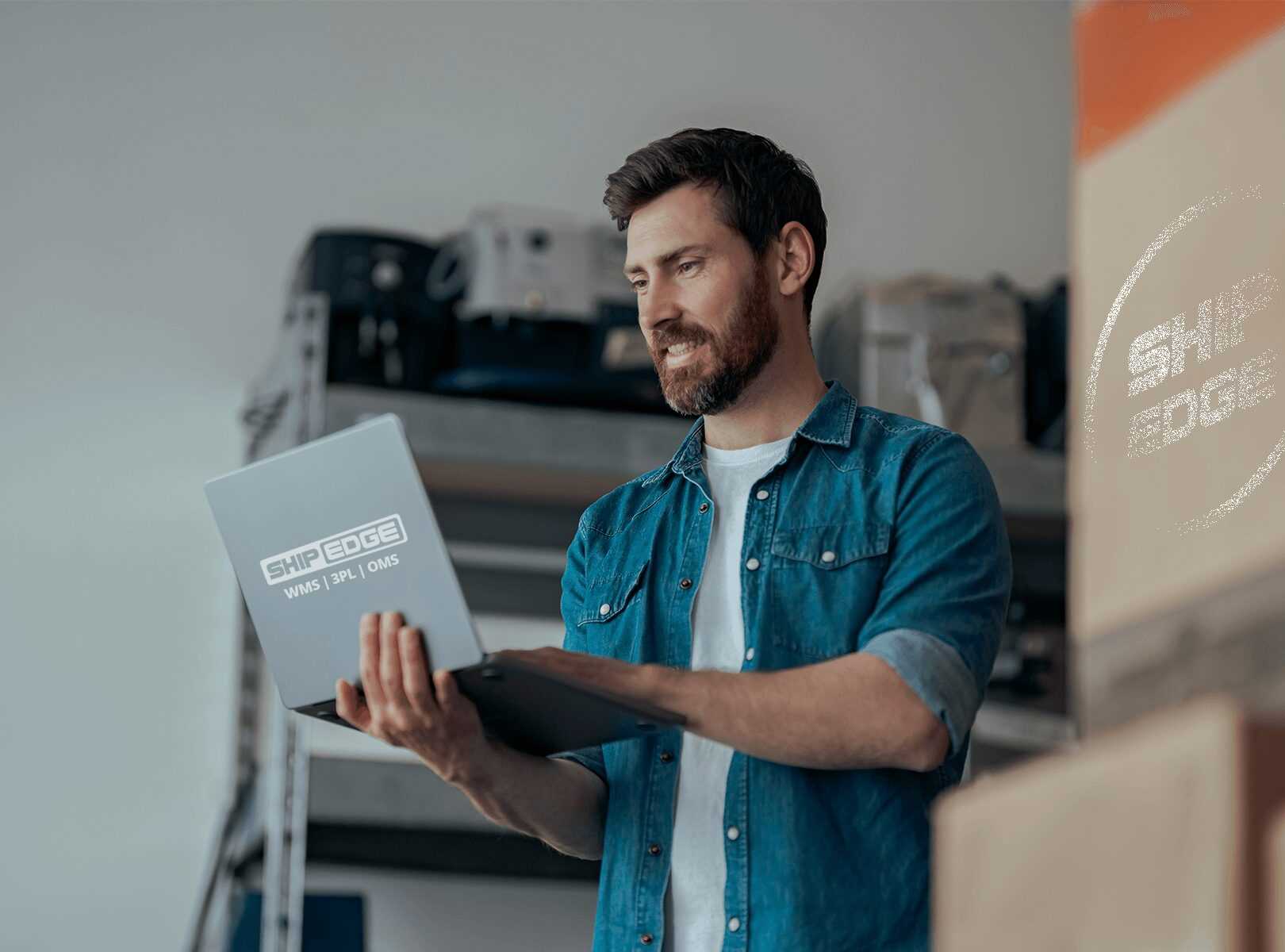

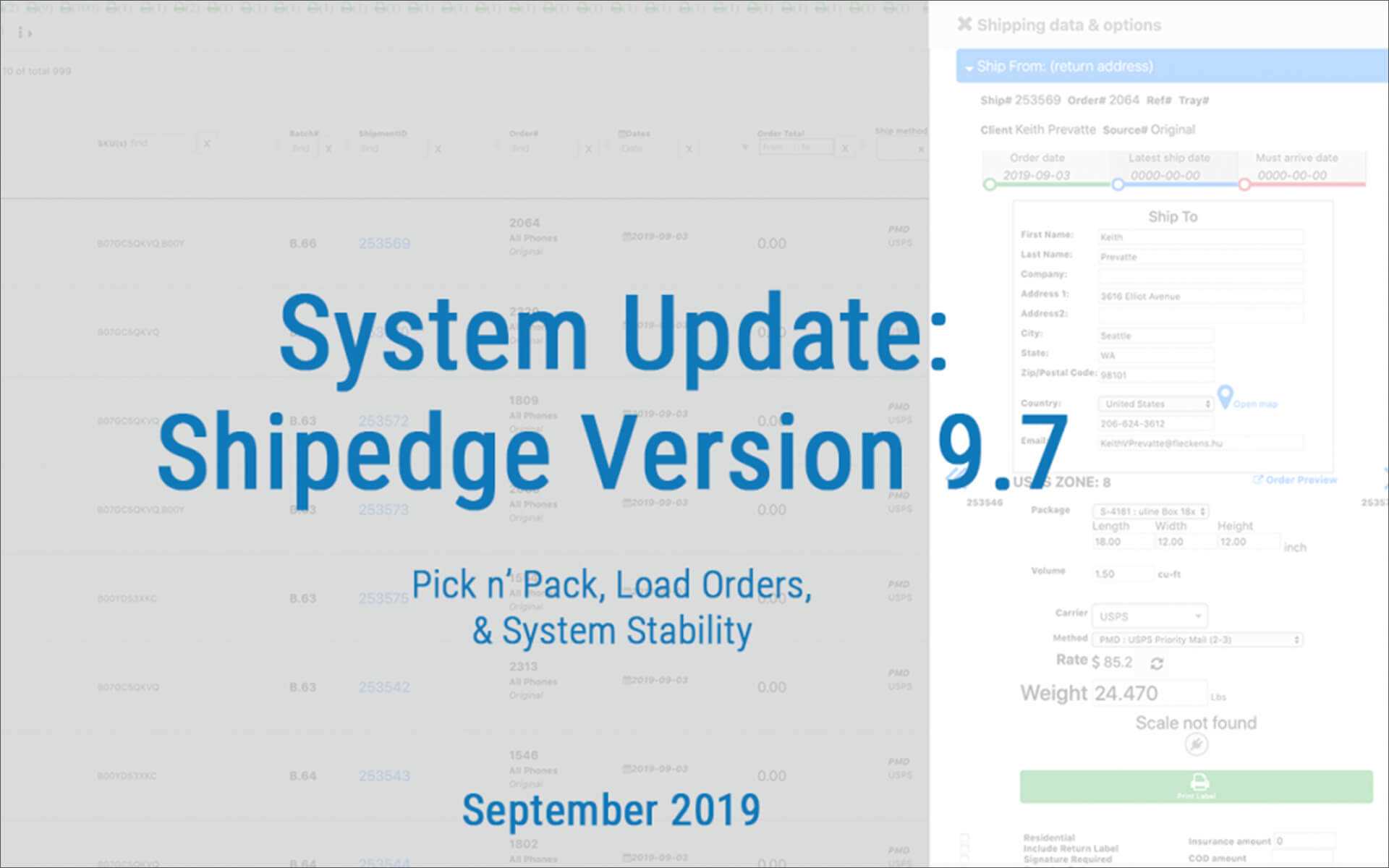

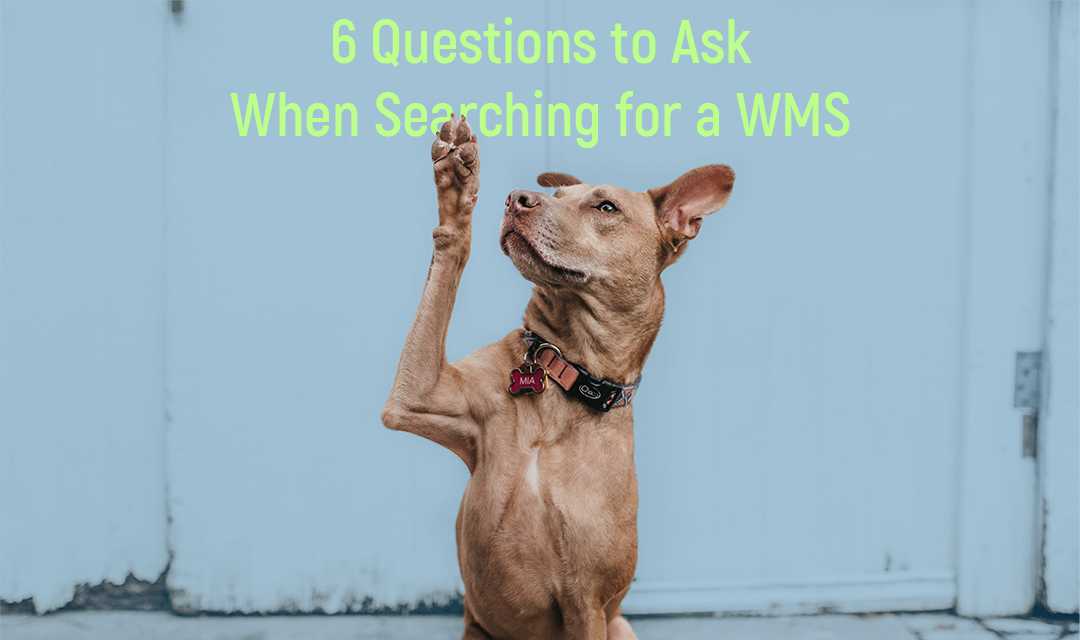
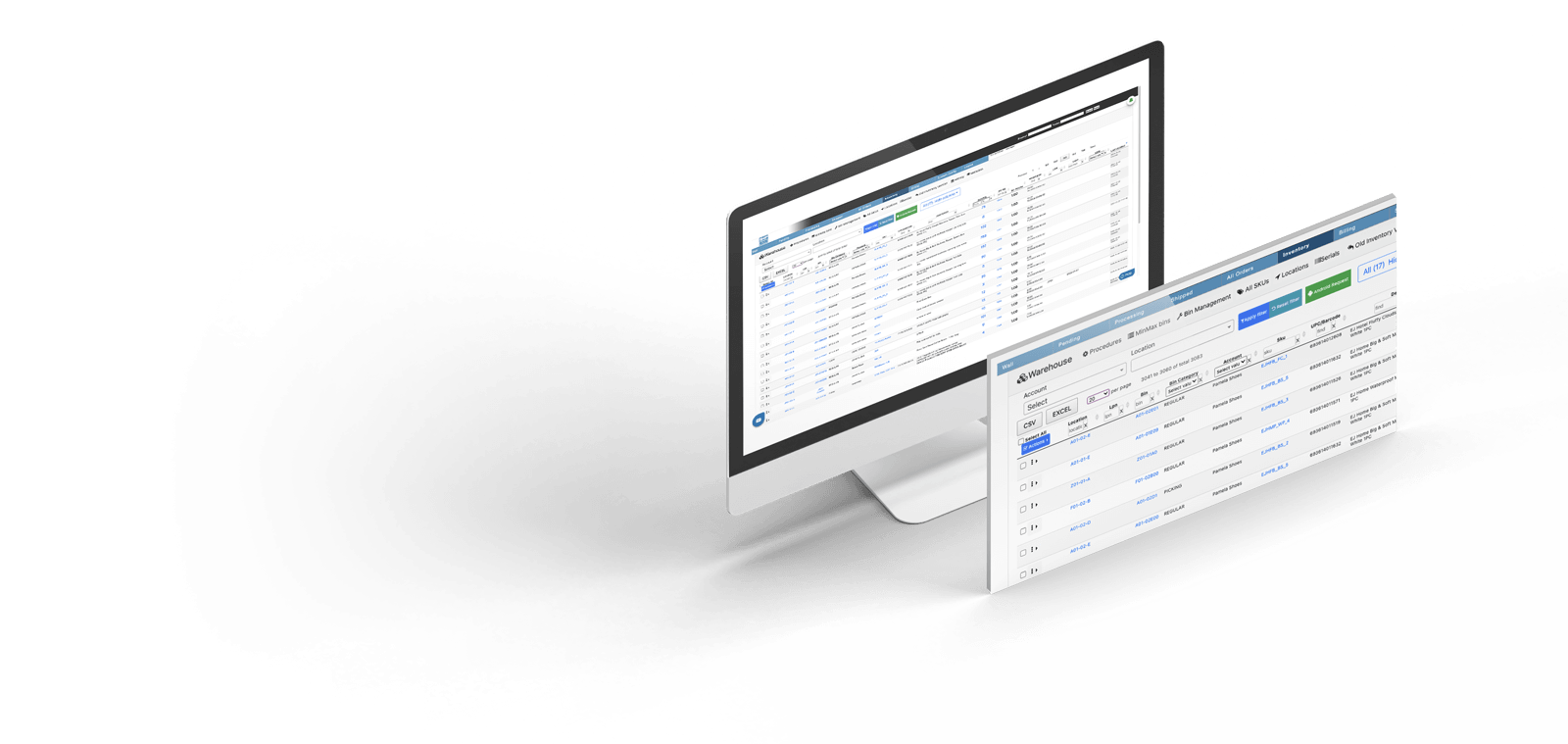
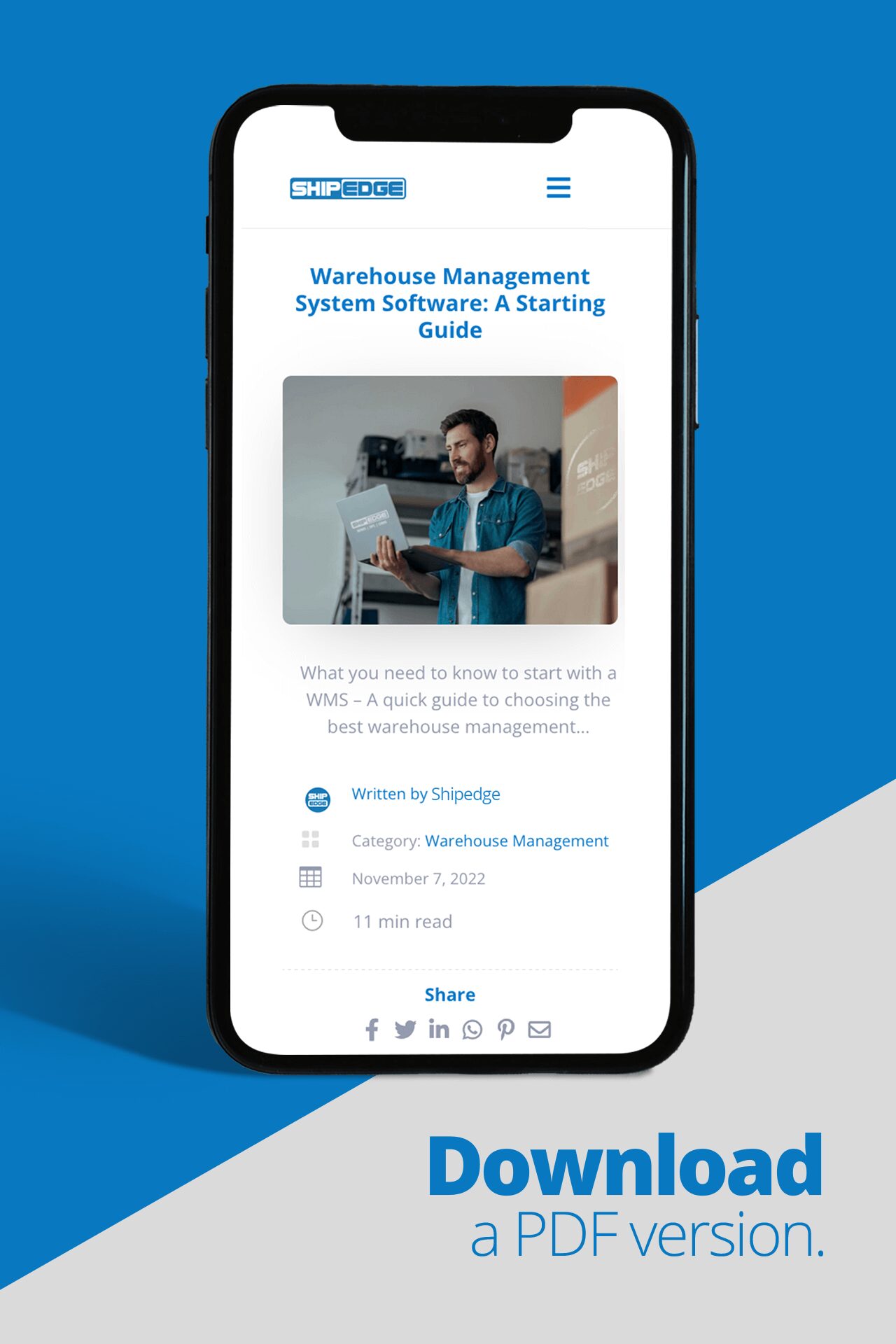
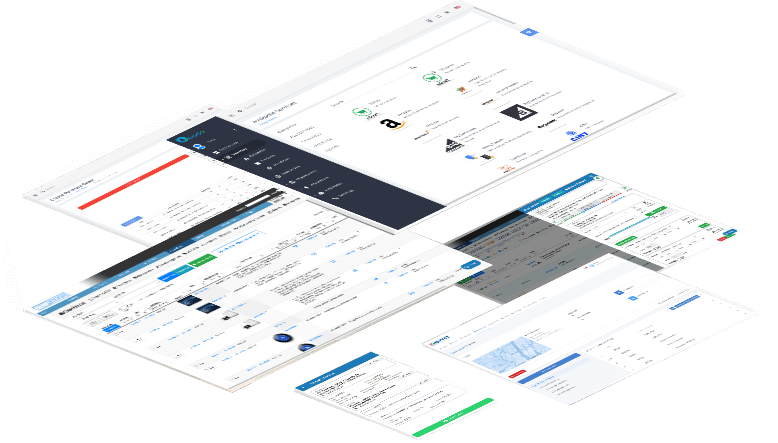
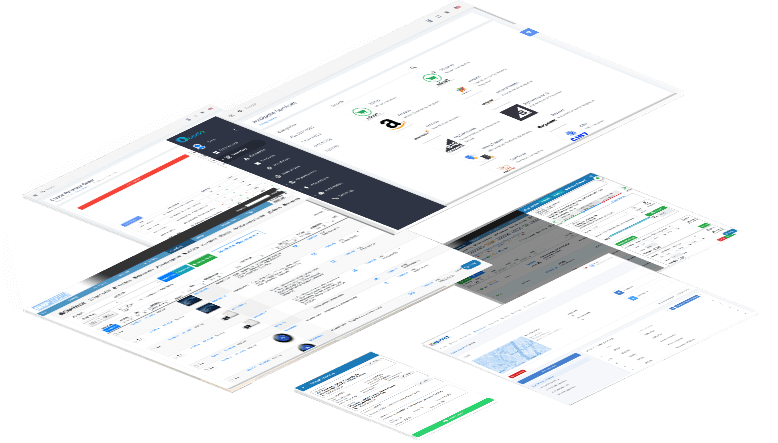
0 Comments