Release Notes
Note: You will need to clear your browser cache to see some of the improvements. The WMS is optimized to work in Chrome.
Some items outlined in this document have already launched as hotfixes, but the majority are part of version 99.1 coming out next week. Please let us know if you have any questions or concerns.
WMS Updates
- Bin History: A new and more accurate view to see all the bin quantity changes.
- Processing Dashboard now uses the dials for Orders or Units picked the last hour.
- Errors view: There is a new API errors view for orders coming through integrations that fail validation for any reason. The WMS user will be able to see all the orders in error and fix them for their customer. Users can create Skus or Synsets with one click!
- New Standard Reports: A new interface for selecting and running a report. We have added a number of standard reports, and now have a way to filter information so you get exactly what you are looking for.
- Serial Numbers I/O: Major improvements in the way we use track serialized inventory for inbound and outbound inventory and order flow. Serialized inventory now has a view for the OMS and WMS for sharing notes, re-assigning SKUs and changing the status of any serialized items.
Learn more… - International Packing List now prints duplicate to work as Commercial Invoice for non-domestic shipments.
OMS Updates
- Divide Orders can now split quantities for the same Skus in two separate packages without reverting to pending first.
- New WMS API Errors view WMS users can now see and fix integration issues for OMS clients.
- We now have different types or orders. For example orders containing serialized items have a special type to go through validations. This will become very useful with tagging and business rules coming next.
- Incomplete orders due to integration glitches now get double checked automatically.
Bulk actions
- New library of Standard Reports
- Cancel Orders
- User can filter and cancel orders in bulk
- Quickly create a Pick Order
- Create an order with the Warehouse address
- Very useful when the owner or a third party wants to pick up an order. Third parties include Carriers/Curriers, LTL/Trucks, consumers, etc…
- Simplified Upload Products
- In order to expedite the onboarding of new customers, creating new SKUs will only require the SKU code and a description. NOTE: If the SKU does not match the channel Sku, the user will need to create a synset (alias)
Xenvio Updates
- Get Labels: Improving speed and accuracy that also prevents double printing and ensures tracking updates to all your channels.
- Revert to pending will only work if only if the order is not shipped or is fetching a label or part of a batch. Users will need to void the label and revert it to processing before being able to revert to pending.
- Rates shop results now include estimated delivery dates and offer easy sorting and filtering to users.
- Improved Shipping Panel to centralize weight and shipping method.
- Setup new Shipping methods: now easier thanks to default value tables in X3.
- Commercial invoices: Commercial invoices will be automatically generated for each order shipped.
- General fixes and speed improvements
- Business Rules now works for 3rd party billing orders.
Android
THESE UPDATES ARE ONLY AVAILABLE IN THE BETA VERSION.
- Serial Numbers I/O (inbound/outbound)
- Replenishment with serial numbers now supported for Serials I/O operations.
- Order picking overrules Inventory Rotation for Orders requesting certain Serial numbers
- Pick & pack workflow to either select or confirm the serial number in the order
NOTES: Recounts are not allowed for serialized items using android.
Integrations Updates
- General
- Improvements to the Channel Automation OMS View
- Fixing queries in Orders in Error OMS view
- We now offer GraphQL connectivity into our Replenishment tables.
- General fixes to our new API version 2, we have added a few Webhooks.
Learn more - Improvement on Inventory sync
- All integrations



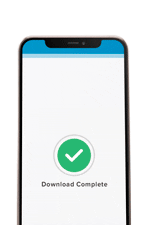

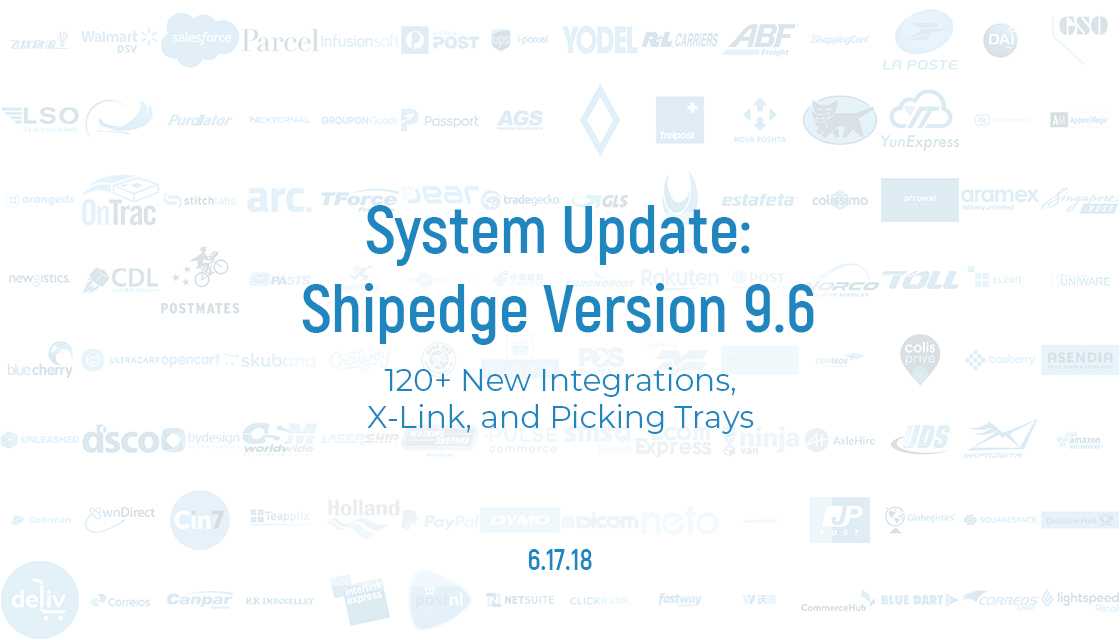
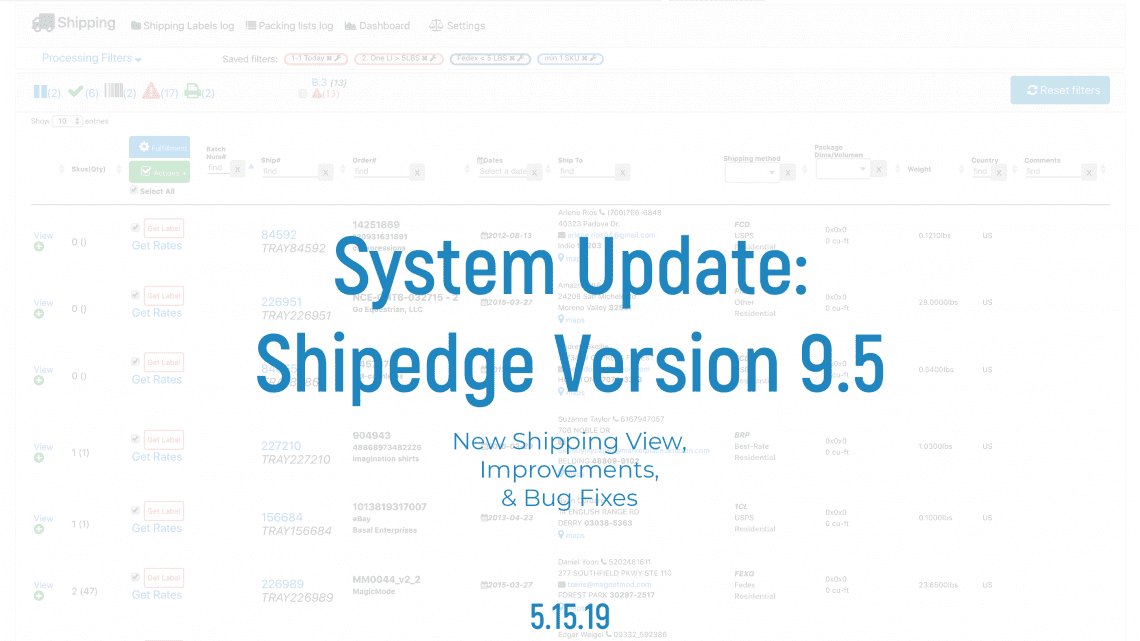


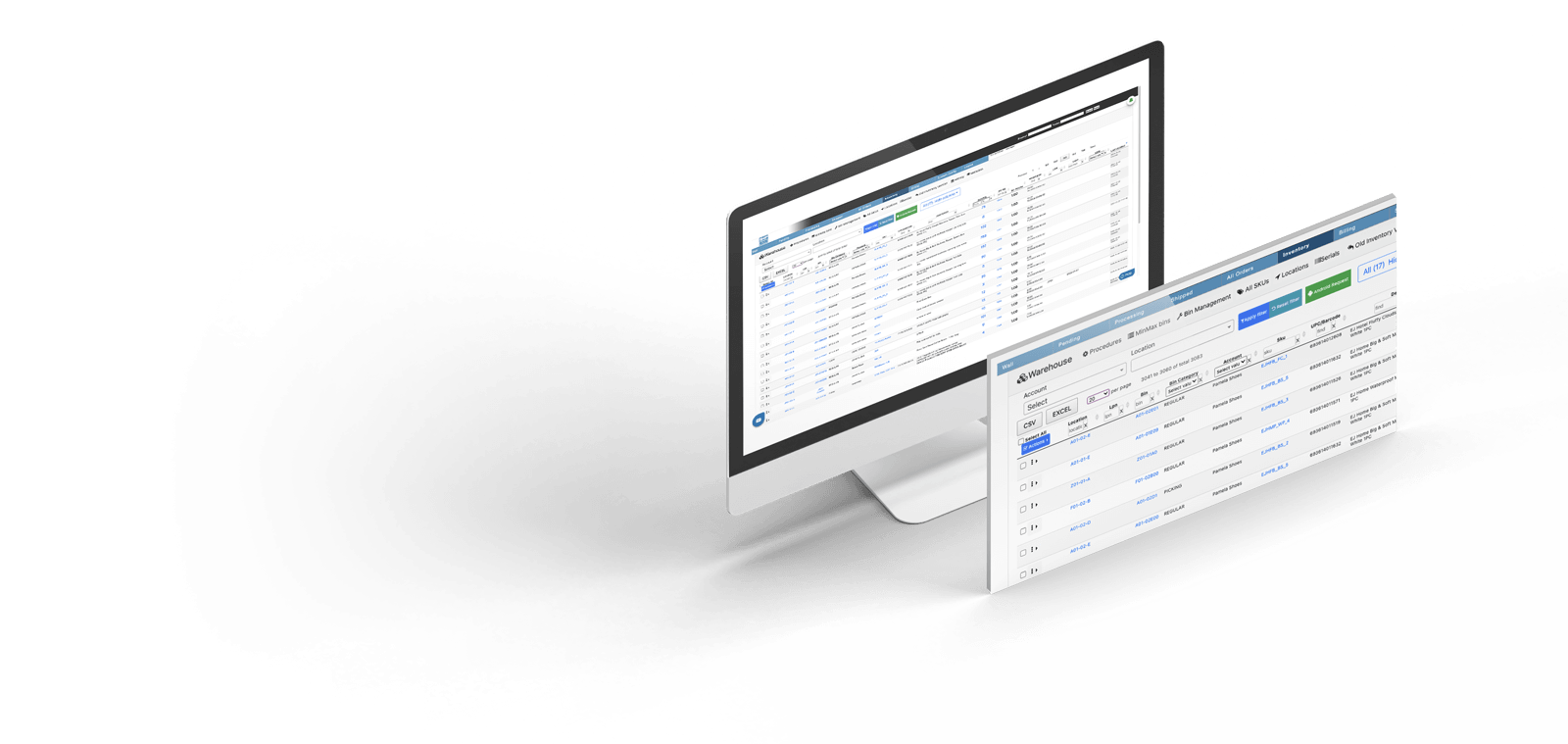
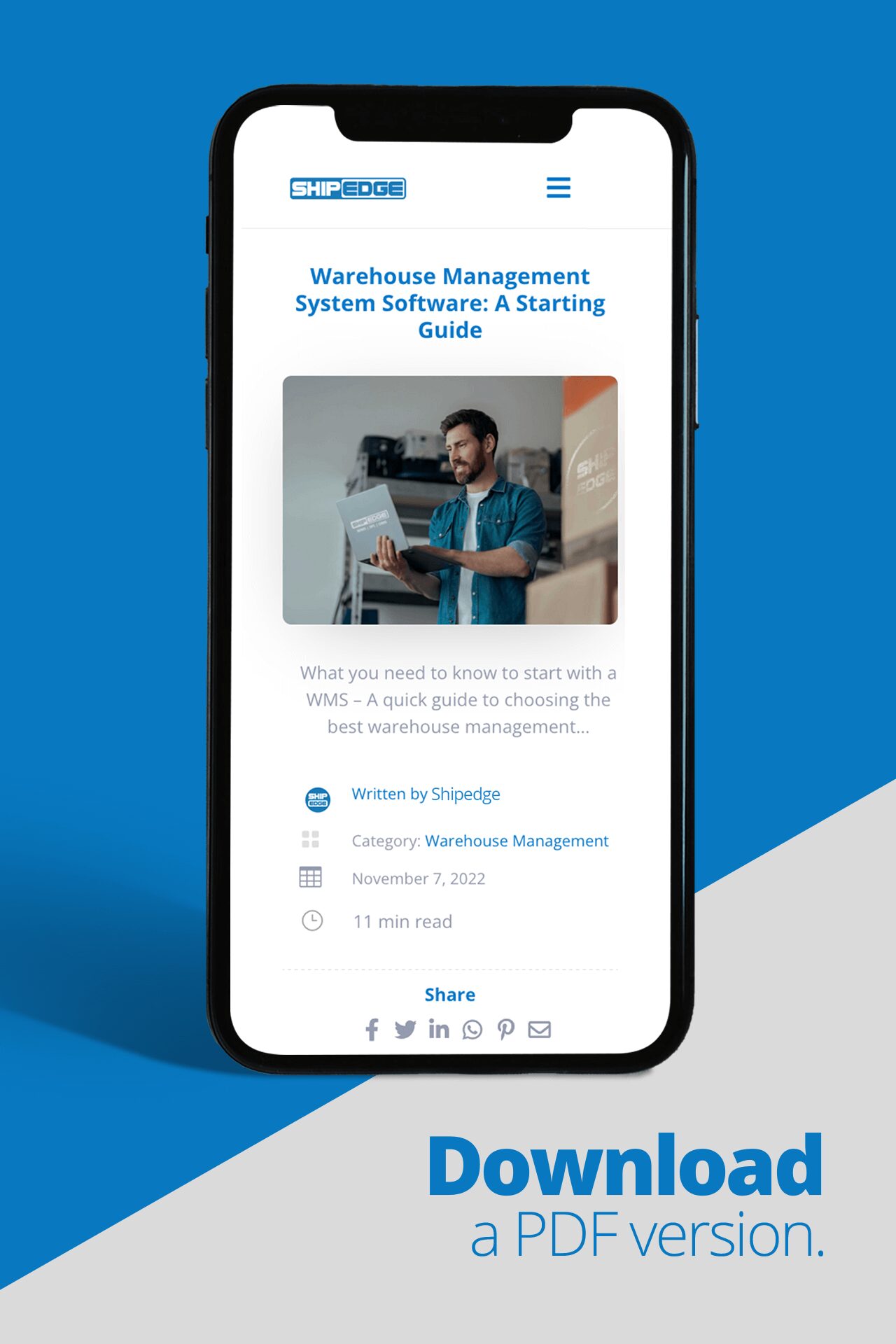
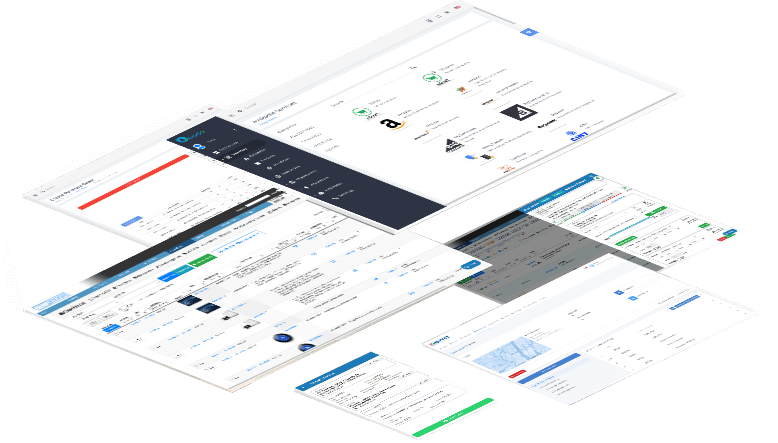
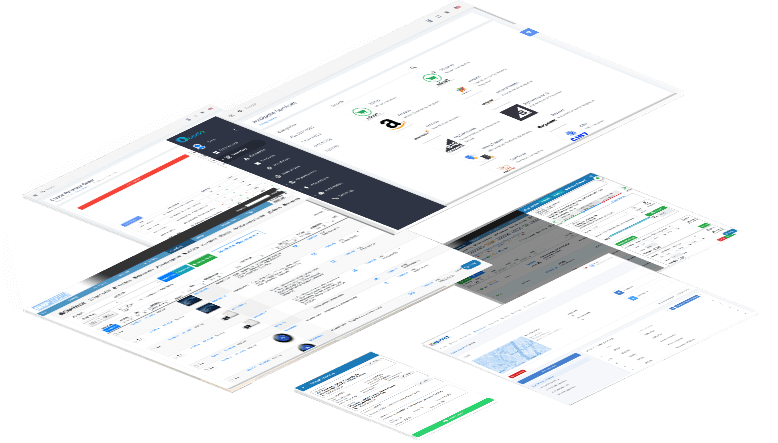
0 Comments