Release Notes
Note: You will need to clear your browser cache to see some of the improvements. The WMS is optimized to work in Chrome.
New Support Website
- New webpage for video-enhanced documentation
We have migrated all courses and documentation from www.shipedge.com to a new subdomain with an improved search engine and user interface: https://support.shipedge.com.
- You and your customers can signup for free access here:
https://support.shipedge.com/new-user/ - Optional Integrations Support
- We have launched a new ticketing system for integrations.
- The integration team can now talk to you and your clients.
- Integrations’ Support is charged at a yearly flat access price of $299 per seat (optional service).
- We will provide a coupon so a member of your warehouse team gets a Support Access seat for free for one year.
- Feedback and Support
- Links under the Shipedge logo will soon direct to this new page.
WMS Updates
- Speed and Reliability
- Moving order from pending to processing is now more reliable
- Fixes for multi-page bin views
- Fixes for inventory re-count views
- Fixes and improvements for applying Procedures
- Data entry into shipping_table is now more reliable
- Serial Number control (soft launch)
- Improved workflow for I/O Serialized items
- New Documentation will be released on a separate email
- Shipment Notifications from your email note shipedge.
- Warehouse email configured by SMTP will now be used for all shipment notifications.
- Fixes on filters of the “All Orders” View
- Inventory Bin History.
- Improved tracking of user associated with any update
- Simplified View and filters
- The view will always have the latest update on top
- New column Post Quantity
- Column Post Qty is Qty + Qty Change
- Column Qty is now called Pre Qty
- Improved filters
- EDI
- Stability improvements for all documents
- Desktop App
- Improved update workflow for MacOS users
- The Shipping View is now called: Processing
- Processing Menu item will now take user to this view.
- The old processing view is available from a dropdown.
- Estimate shipping rates run faster and are easy to generate
- Shipping estimates will now display the estimated delivery date when the carrier returns that data.
- Fixed an issue that resulted in double printing of labels
- Billing
- Procedures are now faster and more reliable
- Billing ledger items related to Procedures will not include the total in the description
- API improvement
- New and enhanced rest API
- Access data for all Clients with API keys for WMS
- CRUD Metadata: Inventory, Clients, Orders and Order_items
- Metadata view
- We have a new view to create and manage metadata related to Inventory, Clients, Orders and Order_items. This view works in conjunction with rest API ver2.0
- Shipping Table*
- Two new columns were added to the Shipping table:
- ShipCostEstimate DECIMAL (10,2)
- ShipMethodEstimate VARCHAR (100)
- If you use an external Shipping Station connected by ODBC, you might need to update your data mapping. Feel free to contact the support team for full documentation.
- Shipping
- Shipping Manifests
- Enhanced shipping manifest support for all EasyPost carriers
- Xenvio-link:
- X-link can now connect directly to printers — more about this soon
OMS Updates
Inventory Sales and Profits control
- You can now keep an eye on profits
- We track cost of goods replenished through time
- Every sale is associated with the cost of the items shipped following FIFO algorithms
New Order Entry View
- We now use the new Order Entry view for creating the exchange during Returns & Exchanges process
- General Improvements to the new Order entry view
- Get Rates now available for choosing the shipping method of your order
- Display of estimated shipping cost value on the order
- Display of column with the delivery time estimate in Get Rates
Returns
- Display of column with Edit button of Up-order for exchange
- Returning to send to app link that displays what is contained on pickLog (new view)



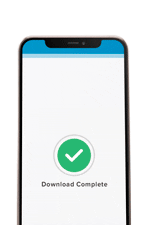


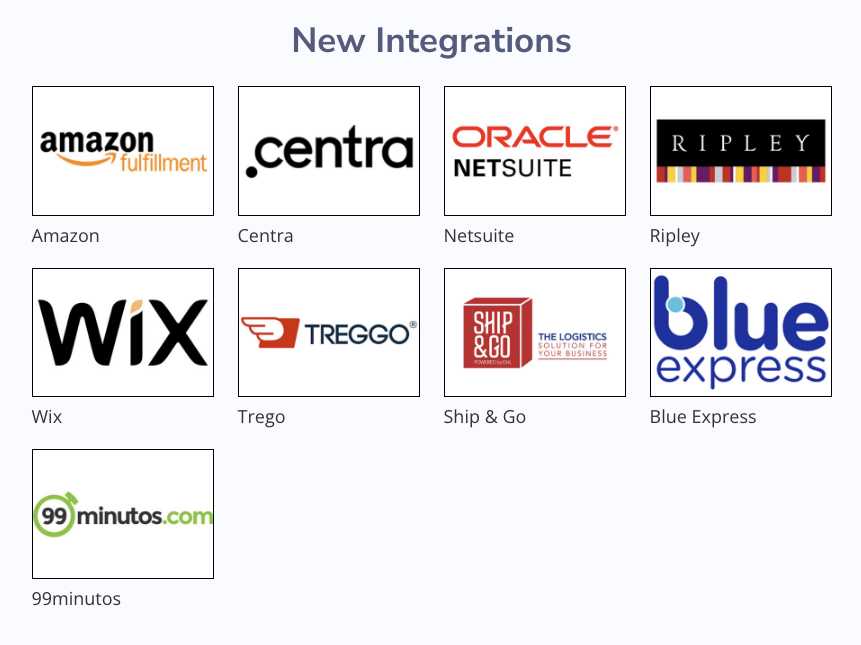
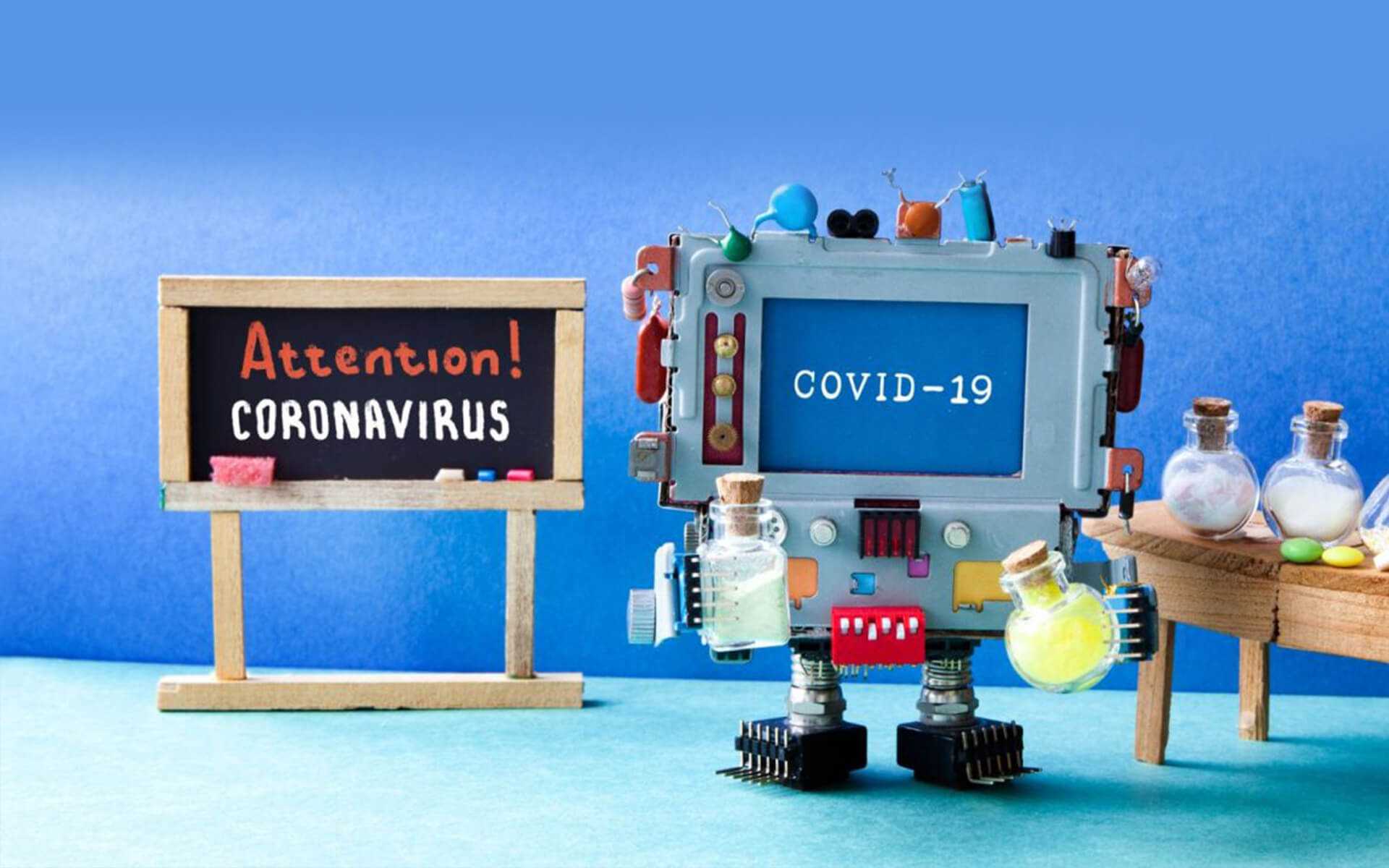


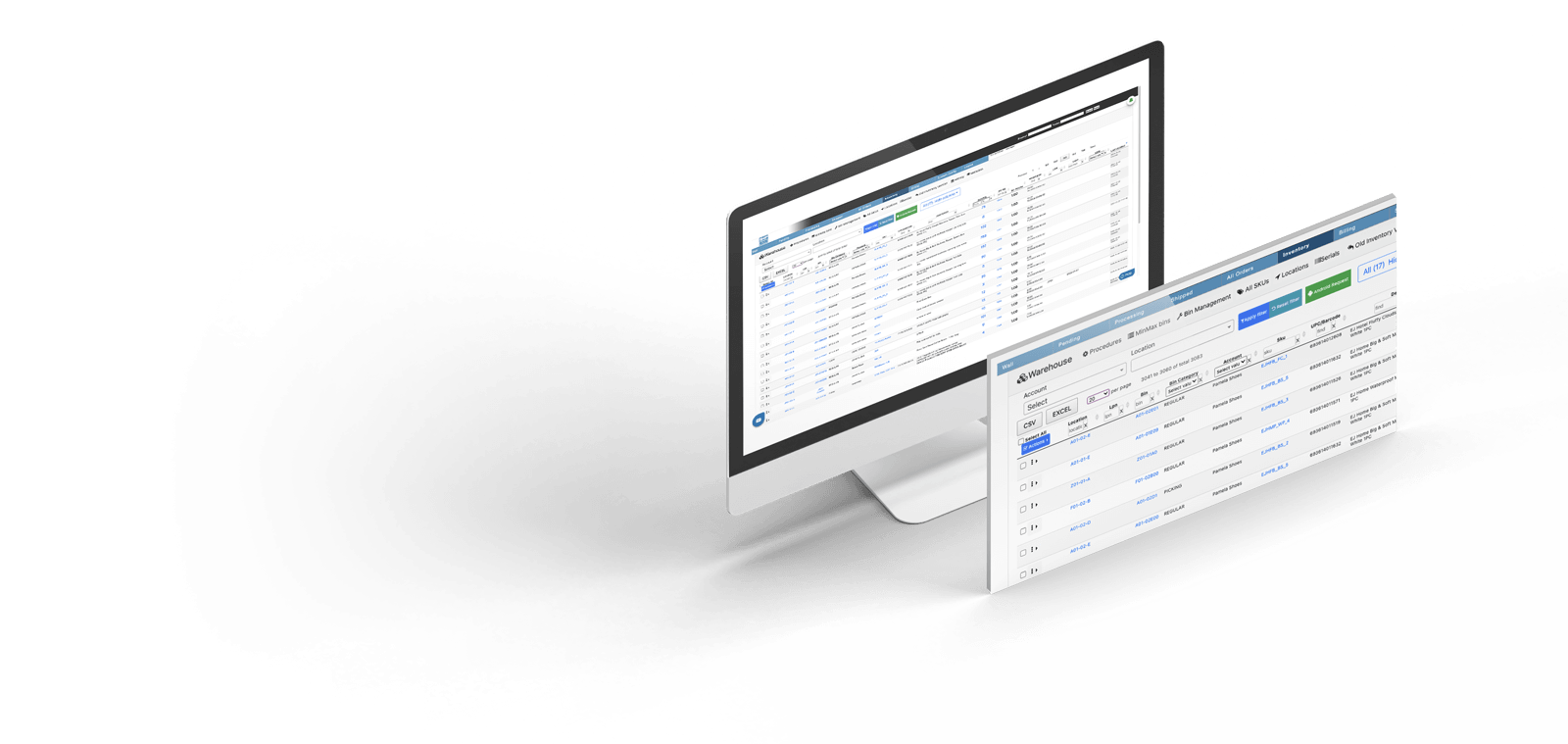
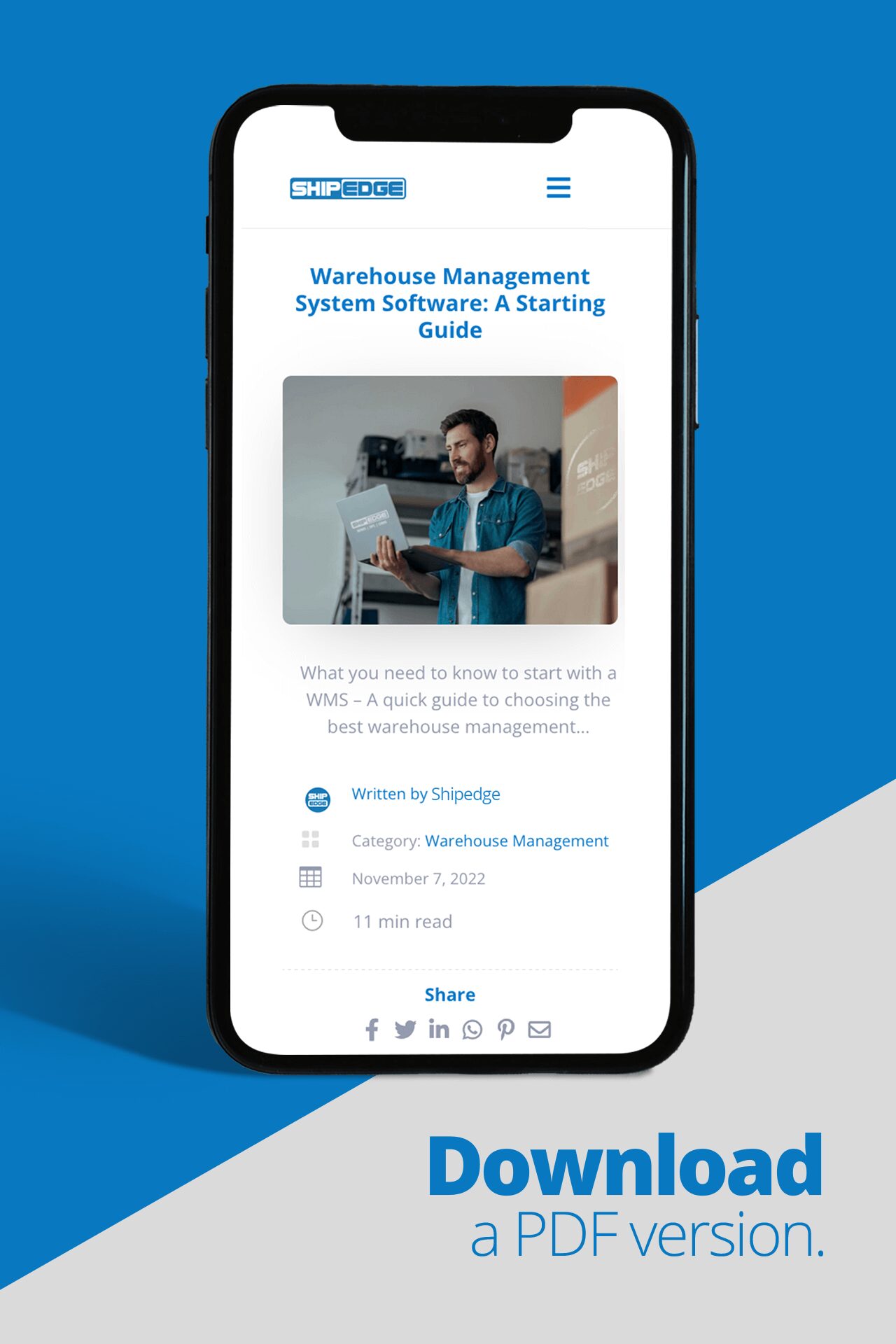
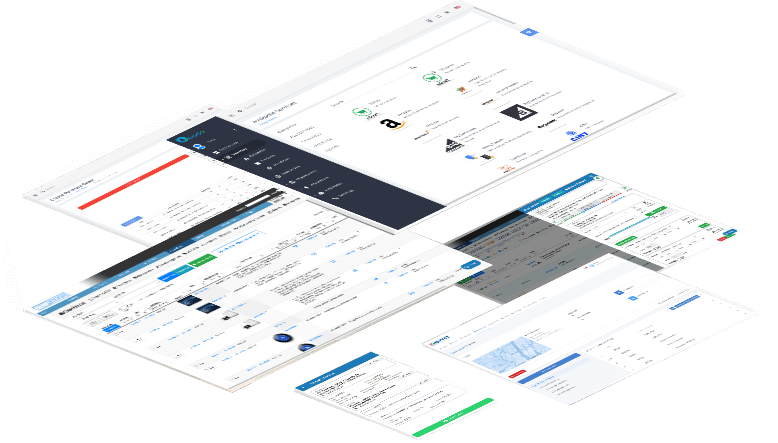
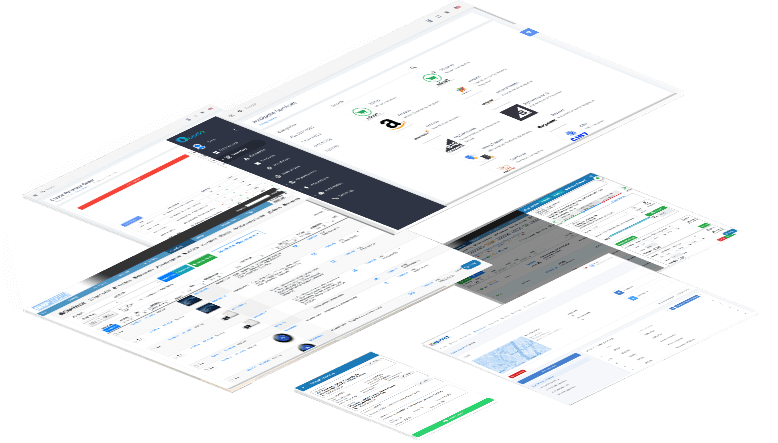
0 Comments